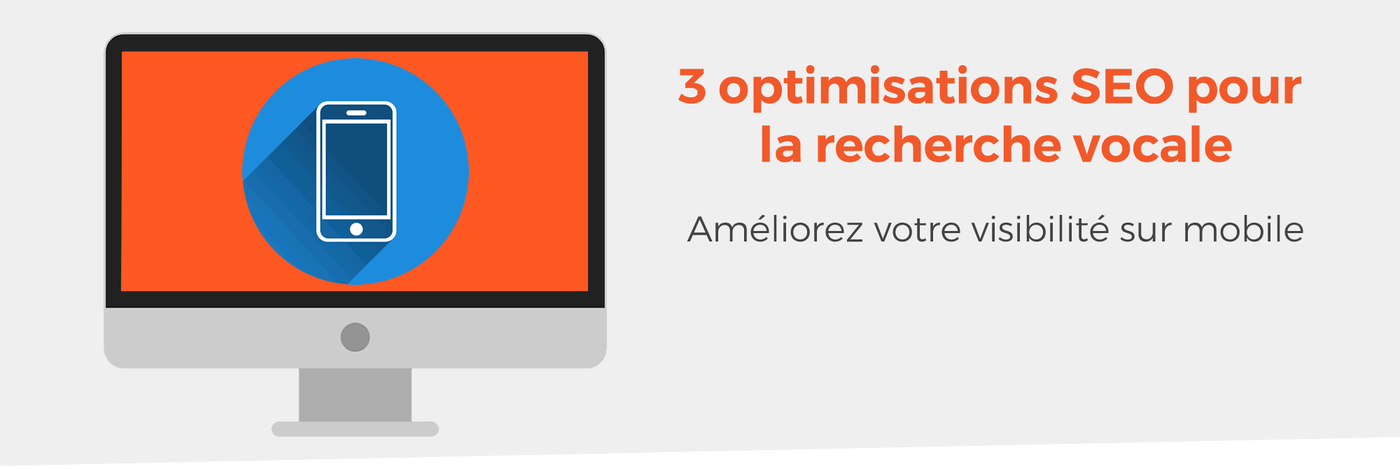In 2002, Google equipped its product with Google Assistant, a conversational agent. This intelligent assistant analyzes natural language and responds to requests with its synthetic voice. And this is indeed an element that has revolutionized SEO! Indeed, voice search is gaining popularity (nearly 30% of queries) for various reasons: personal assistant devices are more accessible, natural language processing is more sophisticated (especially with the arrival of Google Rankbrain), and typing on mobile phones is slow and prone to errors. So how do you optimize your content? Discover 3 points you absolutely need to know!
🚀 Express Reading: Summary of the 3 SEO Optimization Factors for Voice Search
If you want your site and your content to be optimized for SEO voice searches, here are the 3 points not to be missed:
- Promote the mobile experience: mobile friendly, loading speed, UX.
- Work on long tails: list of queries of more than 3 words, use of conversational language.
- Aim for position zero (featured snippet): search intent, analysis of content in position zero, SEO optimization.
❓ What is an SEO voice search?
An SEO voice search is a query made verbally by a user on search engines. This way of proceeding has revolutionized the user experience, as the user can simply talk to his computer, tablet or mobile instead of having to write.
Moreover, since the tool was launched in 2002, the quality of voice recognition has greatly improved. As a result, more and more users are taking advantage of this search system to simplify their task on the Web.
In addition, as the number of smartphone users has taken over, this tool has become very popular. This is mainly due to the fact that using a small phone keyboard is slow and tedious. Thus, by stating his search out loud, the mobile user can easily and quickly find the answers to his questions on any search engine.
💥 Is voice search important for natural referencing?
If we take the example of B2C, it is unequivocal: voice search is crucial for natural referencing, as the adoption of this technology continues to increase. Personal assistant technology is available by default on most mobile phones, and sales of Amazon Echo and Google Home have continued to grow.
The reasons for this success are simple:
- 30% of people use voice search to get results faster
- 24% use it to avoid having to type on mobile devices
- 12% use it to avoid navigating a website
However, this does not necessarily make it easier to improve SEO. Indeed, a voice search is very specific. Moreover, according to several studies conducted, 15% of searches on Google are unique, and this is certainly related to the rise of voice search.
But don't worry! Here are three ways to optimize your content to improve your SEO accordingly.
🎁 3 SEO optimizations for voice search
Here are the 3 data to take into account to adapt your content strategy to SEO voice search.
1. Optimize the mobile experience
As I explained earlier, voice search is most often done on mobile devices. Voice search optimization therefore logically starts by ensuring that your site and your content work correctly on mobile. Here's how to check if your site is optimized for display and navigation on small screens.
- Make sure your site is mobile-friendly. Use mobile-friendly testing tools like Google's (mobile-friendly test) to find mobile optimization leads.
- Improve loading speed. Most mobile users abandon a site if loading takes more than three seconds. Test your pages on the GTmetrix tool to analyze its performance.
- Consider the user experience on small screens. Short paragraphs, clickable buttons, easy navigation, centered images... Mobile emulation tools are excellent, but the best way to test is to use the site on your smartphone.
To navigate the mobile version of your site from your computer, just press F12!
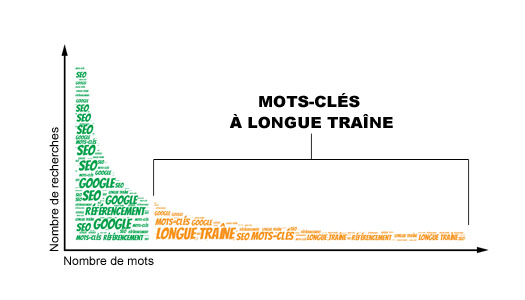
2. Optimize the long tail
Internet users use voice search differently from traditional search: they speak! Voice searches exploit natural, conversational language. For SEOs, this means meticulous optimization of long-tail keywords. Make sure to find, organize and prioritize the list of long-tail keywords.
- Group long-tail keywords and target them with a single comprehensive content. Think semantic concepts.
- Use conversational language in titles and subtitles. Long-tail keywords can help define the structure of content as well as paragraphs. Then, use the user's questions in the titles and subtitles of your content.
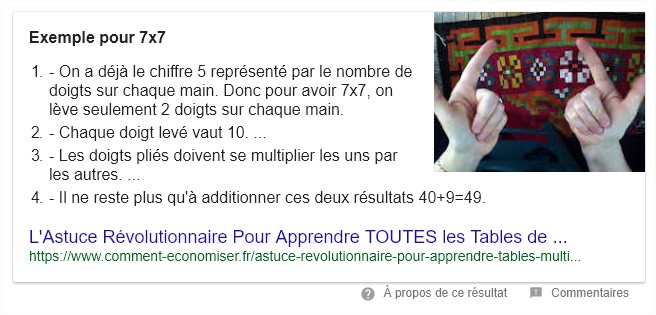
The long tail allows you to attract qualified traffic to your website. Thus, by working on your semantics in a complementary way, you can significantly improve your conversion rate!
3. Optimize position zero (featured snippet)
Screenless devices (such as Amazon Echo, and Google Home) read excerpts of responses to voice searches. When Google Assistant/Home responses use oral responses, ranking in the first position of the SERP (search results page) is no longer really relevant, unless your content is used for position 0 (featured snippet).
The legitimate question is to wonder how to get position 0?
- Determine the user's intent for each keyword with the sites on the first page of the SERP, by conducting a search in private browsing. Review the search results to determine which keywords have an informational intent. To do this, you can also use the SEOQuantum tool 😉.
- Make a list of your existing content that ranks on the first page of results. You can easily find this in Google Search Console by opening the "Search Traffic" tab and selecting "Search Analysis". Display the average positions by checking the "Position" box, then select the "Pages" radio button. Finally, click on each result with an average ranking of less than 10, and switch the radio button to "Queries" to determine the keywords that result from this page.
- Identify the keywords that already use position 0. During step #1, note the queries that already use features snippets and those that do not. For queries that use it, look at the site and identify the type of information that is provided. You can use the Semrush tool which lists the keywords of your domain where position 0 is activated: Organic search positions (of your site), Immediate response
- Optimize the content of your site. If you already have position 0, review the existing site snippets to determine if they can be improved (especially by adding an image). Make sure to use the featured snippet keywords in your H2 and format the content in the same way as in the snippet (list, table, etc.).
If there is no position 0, it does not mean that Google does not want one - there may be nothing good for the moment. Dig deeper into the user's intent to determine exactly what users are looking for - a definition? A list? Numbered steps? - and create something similar.
Voice search is being adopted by everyone. It offers an improved and simplified search experience on mobile devices, making it essential for natural referencing. That's why voice search optimization is crucial for businesses of all types! SEO optimization for voice improves the spoken language search experience, but also referencing in general.
The important point is to start with mobile optimization. Voice search simplifies search on smartphones and users expect the ease of search to be followed by easy-to-use results. Improve site loading speeds and make sure sites are designed with mobile in mind to allow users to quickly and easily access the necessary information on small screens. The "mobile first" is on the move...
Now it's your turn! Go through the 3 steps of SEO voice search optimization and try to find the key elements you need to work on! Is it the display on the mobile version, content optimization? And maybe you'll find some good long-tail topics to boost your visibility on Google 😊.
Need to go further?
If you need to delve deeper into the topic, the editorial team recommends the following 5 contents: