Over 250,000 merchants trust Magento to promote their online store. On average, annual revenue is estimated at over €450,000 per store using this CMS! But to achieve this result, your website must be visible on search engines. That's why I'm revealing all the technical SEO optimization factors you need on this e-commerce platform. To start this Magento 2 natural referencing guide, here are some data you need to know.
Magento in a nutshell
Magento is a platform dedicated to online stores based in the United States. However, it has an interface available in French and a French-speaking support accessible 7 days a week, 24 hours a day. Founded in 2008, the company quickly conquered the world of e-commerce by becoming one of the market leaders. This was confirmed in 2018 when Adobe acquired the company for $1.68 billion. In June 2020, they definitively replaced the initial version (Magento 1) with a much more robust variant (Magento 2). Today, the platform hosts more than 250,000 e-commerce sites, with an estimated turnover of $1.5 billion.
To achieve this exceptional result, it is clear that the services provided fully meet the criteria for online sales, particularly in terms of natural referencing. Nevertheless, many settings are necessary to be visible on the Web and obtain excellent organic traffic. Indeed, the default parameters are not all optimized for SEO. To take advantage of all the possibilities available on Magento, you will need to make some manual adjustments and download additional plug-ins. This is what I will reveal without further ado in this natural referencing guide on Magento 2.
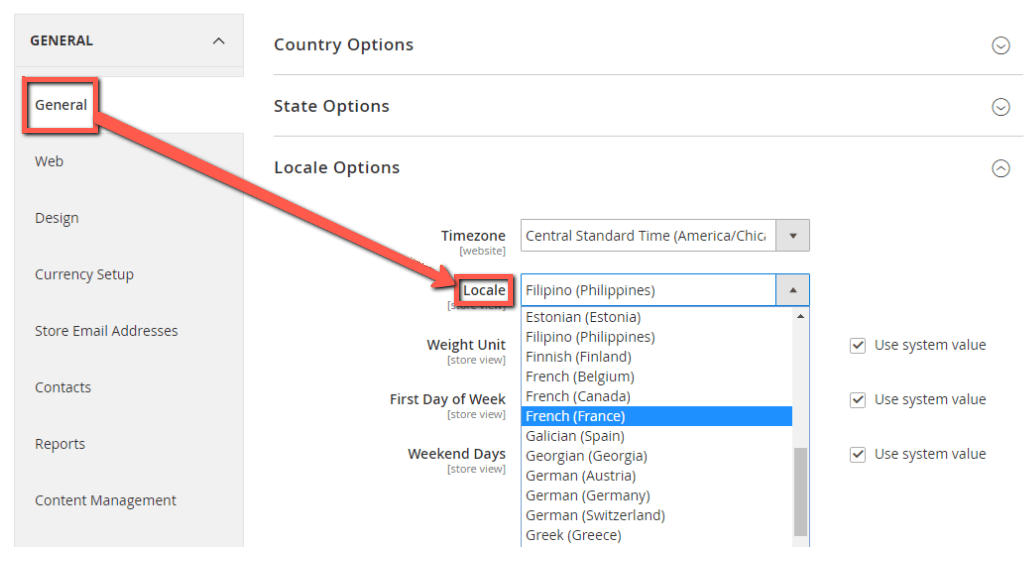
SEO optimization on Magento 2: don't forget the fundamentals!
Natural referencing is directly linked to three inseparable elements: technique, content, and popularity. It is only by working on the three pillars of SEO that you can properly position your website on search engine results pages (SERP). That's why, before describing the best SEO optimization methods on Magento, I wanted to remind you of the basics.
Technique
SEO technique allows indexing robots to quickly browse and understand your website. In addition, it enhances the user experience (UX) by speeding up and simplifying navigation. Since an online store is often complex and very extensive, it is essential not to miss these settings from the start. I will therefore give you all the tips to optimize your site on Magento.
Content
Quality content is essential to satisfy your reader and allow search engines to understand your theme. Expand your semantic field and focus on search intent. However, an e-commerce site usually offers a large number of similar products. And I remind you that duplicate content does not please Google! That's why I will explain below how to avoid a penalty by indicating a canonical url on Magento.
Popularity
The notoriety of your website is the third essential factor for good organic referencing. To be recognized at your fair value, you need recommendations from specialists themselves reputed for their quality. So work on your popularity by establishing a link building strategy (links pointing to your online store). As this is an external SEO optimization (off site), there is no specificity related to Magento.
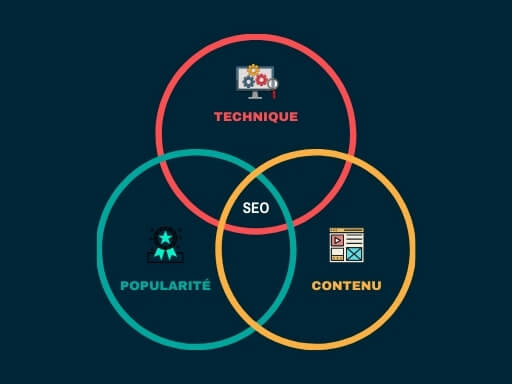
Simplify exploration and indexing
To improve your organic referencing, you must help search engine robots to quickly analyze your website. At the same time, you improve the experience and navigation of your visitors, which is now essential in SEO. Magento allows you to optimize some essential parameters to achieve this dual objective.
Canonical Url
To avoid indexing duplicate content, consider indicating a canonical url for the homepage and CMS pages. By default, the automatic creation parameter is not activated on Magento. Here's how to proceed to enable it:
- go to the SEO settings of the catalog in "store view";
- replace "no" with "yes" in the canonical url values.
With the Canonical Url plug-in, you also have the option to customize and manually define all your canonical urls.
HTML Sitemap
An HTML sitemap is an interesting tool to help visitors to your online store find their way around your site. It also allows search engine robots to easily find your most important pages. You can therefore highlight your categories, subcategories, and flagship products.
Magento 1 allowed the creation of HTML sitemaps by default. With Magento 2, this is now possible only with plug-ins such as SEO Toolkit or HTML Sitemap. Another method, valid only if you have the technical skills, is to create this file yourself.
XML Sitemap
This tool allows search engines to browse and index pages. In general, it must contain a maximum of 50,000 urls and its size must not exceed 50 MB.
On Magento 2, you can optimize this document in your "catalog configurations", under the XML sitemap mention. Select the "store view" to include categories, products, and CMS. Also modify the update settings so that it is done automatically. Remember to adapt the frequency according to your needs and choose a low-traffic time.
Once you have made these settings, you can generate your XML sitemap by going to your SEO & Search configurations. At this stage, it is also possible to customize the name and access path before creating your file. Once this step is completed, I recommend adding the link to your sitemap on your robots.txt file to facilitate the work of indexing robots.
Robots.txt
The robots.txt file is an essential indexing tool for the SEO optimization of an online store or any large website. It allows or prevents access to certain urls for search engines. It is therefore essential to generate and maintain such a document to protect yourself from a penalty related to duplicate content and to preserve your crawl budget. I particularly recommend blocking access to the following pages:
- search;
- user account;
- sid and phpssesid;
- filters (price, colors, sizes, etc.).
Note that in the basic settings of Magento 2, all of these pages are allowed for indexing (allow). You will therefore have to manually add the pages that you do not want to appear on search engine results pages (disallow). At the same time, remember to also enter the noindex attribute on each of the pages concerned. These steps are essential both for your natural referencing and for your brand image. Indeed, you risk not only wasting time for robots but also transmitting low-quality information to your potential customers. Here's how to set your robots.txt in the administration settings:
- go to Stocks > Settings > Configurations;
- on the displayed page, press "Design";
- select "Search Engine Robots" then modify the data.
When updating this file, be careful to respect the formatting. Otherwise, the information will not be taken into account by search engines.
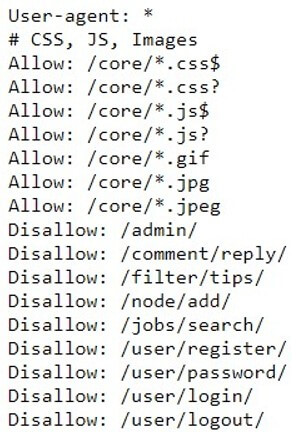
Faceted Navigation
Faceted navigation is useful for visitors to an e-commerce site, as it facilitates access to products. In addition, it is also an important element for natural referencing, as it multiplies optimized and indexable pages according to the filters used. I recommended forcing non-indexing of filters for your product pages. However, this is a subset and not just a simple sorting. If I take the example of the query "sports shoe", it would then be a search such as "brand name".
The manipulation consists of creating on Magento a sub-category accessible to search engines for your most relevant articles. Be careful to define the information you transmit to indexing robots. If you indicate the nonindex attribute on a canonical url, your message will not be clear and you risk losing all the value of this link.
Pagination
Pagination allows the user to easily switch from one page to another using "next" and "previous" buttons. This translates into a "rel=prev/next" attribute which is unfortunately not available by default on Magento 2. Again, the SEO Toolkit plug-in allows you to add this feature to your online store.
Note that even if Google does not seem to use this criterion in its referencing algorithms, this is not the case for all search engines. The implementation is quite easy, so if you already have the necessary plug-in, you have nothing to lose by setting up pagination.
Improve loading speed
Loading speed is becoming an essential area of natural referencing. User experience is now paramount, and the ever-increasing use of mobile searches only increases this need.
Hosting
When choosing your host, it is important to check certain parameters:
- Magento optimization;
- CDN (Content Delivery Network) compatibility;
- functionality with Redis, Varnish, and Nginx.
Caching
This process reduces bandwidth and server load, thus improving the speed of Internet browsing. You can activate caching functions in the "system" settings of your Magento store. You just have to select all cache types and activate them with a single click.
You also have the option to set the full-page caching of your e-commerce site on Magento 2. To do this, go to the "system" option in your advanced settings. Then select "Varnish cache". All you have to do is fill in your host's data and you're done.
JavaScript and CSS
Without going into details, optimizing SEO parameters for CSS and JavaScript also helps improve the loading speed of a website. On Magento, you can easily activate the merging of these parameters with a simple manipulation.
Access the stock configurations of the settings in your administration panel. Select the "developer" tab in the advanced functions and set "yes" in the following fields:
- Merge JavaScript Files;
- Enable JavaScript Bundling;
- Minify JavaScript Files;
- Merge CSS Files;
- Minify CSS Files.
Another strong point of Magento 2 is being able to configure JavaScript parameters. This process mainly speeds up and simplifies the implementation of your platform. However, for complex implementation such as the introduction of custom JavaScript or the use of external plug-ins, this process is not sufficient. This is why Magento works with the Baler module, which allows you to group your data. You can notably create individual groups according to your different pages. However, only make these changes if necessary.
The setting of your CSS data is directly accessible on the JavaScript settings configuration page. To change the values, go to "CSS settings" and set all drop-down menus with the mention "yes" (yes). Note, however, that not all Magento themes allow you to define critical path settings (use CSS critical path).
Secure your connection on Magento
A secure https connection is an essential factor for e-commerce. In the first place, it helps gain the trust of Internet users. In addition, Google recently announced that this criterion will be taken into account after the algorithm update scheduled for March 2021 (Core Web Vital).
So don't make the mistake of choosing an http connection and opt for the https version from the launch of your online store. However, there is a specific SEO setting on Magento to configure the images of your online sales site.
Go to the general settings and then to "web configuration". Go to the basic list of urls (secure) to be able to manually edit the reticular addresses of your images so that they start with https.

Optimize the urls of your online store
As a reminder, the structure of your urls is a factor taken into account by indexing algorithms. You must therefore write them precisely to improve your natural referencing. They must be short, understandable, easy to read, and consistent. Also, remember not to use accents or capital letters and, if possible, include a relevant keyword while removing empty words (the, of, etc.).
From the launch of your e-commerce on Magento, you can start by removing the ".html" extension that is automatically added at the end of each url. Be careful not to do this manipulation if your site is already online, at the risk of causing the migration of all your addresses.
To adjust this factor, simply go to the default view of your store in the SEO settings. You then only have to delete the value ".html" from the category suffixes and the operation is completed.
In this same window, you also have the possibility to add or remove the category of a product in the url. However, think about getting the shortest and most precise address possible. In this regard, the URL Rewriters Regenerate & Customize plug-in is an excellent tool to help you optimize your urls.
Set up redirection options
In the Magento back office, you can control and configure url redirection options. Favor 301 (permanent) redirects over 302 (temporary) redirects, except in cases where, for example, you are facing a temporary stock shortage.
To check this data, go to the general Internet settings of your store. You will notice that the initially installed parameter corresponds to a temporary redirection. Change the value of "301 permanent redirection" to "yes" (yes).
Still on this same configuration page, you have the possibility to automatically redirect Internet users if they perform a search without the subdomain (for example, https://www.my-magento-store.com instead of https://my-magento-store.com).
Configure your images
Magento 2 allows you to set a maximum value for the size of your images. This is essential for loading speed, but also for optimal display on mobile versions. In the advanced system configurations, you will find a menu dedicated to image loading configuration. You then have the possibility to define the size not to be exceeded for the width and height of your photos. Note that if you have a Retina screen support, you can double the size. An additional option to configure image download settings is also available. This process has an interesting advantage, as you avoid transmitting images that are too large.
Under the developer section of your store's advanced configurations, you can modify the image adaptation value using the open-source ImageMagick software. It mainly improves the quality of your images. Moreover, this program is recognized as the best tool available for this type of adaptation. More generally, using a tool such as TinyPNG allows you to load and compress your photos and load them on your site in PNG format.
Write the meta-data of your e-commerce
You certainly know that meta-data is essential both for your natural referencing and for improving the click-through rate (CTR). It is therefore essential that you take care of them, while respecting the rules issued by Google. As a reminder:
- the meta-title must contain a maximum of 60 characters (575 pixels);
- the meta-description must contain a maximum of 155 characters (920 pixels);
- the keyword must be contained in the meta-title, ideally at the beginning.
Magento does not make it easy to customize the meta-data of all your pages. That's why I strongly recommend using a plug-in such as Meta Tags Template or SEO Meta Templates.
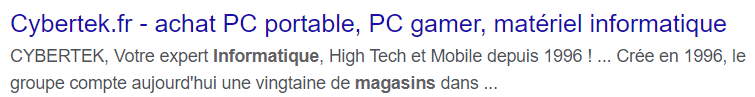
Add a blog to improve your SEO on Magento
Including a blog in your e-commerce is an interesting strategy to position yourself on various keywords and thus attract more traffic. It also helps to establish a close relationship with your customer and improve their trust. This is therefore very beneficial from a conversion and loyalty rate perspective.
I remind you, however, that writing blog articles requires time and specific skills. Indeed, you must provide quality texts and captivate your reader in order to reap the expected benefits.
Even if this service is not provided by default on your CMS, you can add a plug-in that allows you to integrate a blog directly into your e-commerce. Magento 2 Blog Extension is a completely effective free tool to achieve your goals. Once installed, go to your configuration panel and add a "message" directly from your "content" tab.
What to do after the technical optimization of your Magento 2 store?
Once you have set up a solid technical foundation for your e-commerce, it's time to focus on the other two pillars of SEO: content and popularity. You want to prove that your site is relevant and that search engines should therefore position you ahead of your competitors to meet the needs of Internet users.
You will therefore work on the relevance of your texts, transmitting complete and quality information. To do this, you deal with the subject in its entirety and use a complete semantic field. In parallel, you work on the notoriety of your e-commerce by establishing a link building strategy that respects the criteria established by Google. You are therefore looking for quality links from sites close to your theme.
Finally, once all these steps have been completed, you analyze the results obtained by regularly monitoring your ranking on search engines. Also, regularly check that all the technical criteria you have established are functional, adapted to your different pages, and up to date.
Summary of the Magento 2 SEO optimization guide
In this article, I detailed all the technical optimization aspects related to Magento 2. I have given you a lot of information on many subjects. That's why I'm giving you this little paragraph to list the topics you absolutely need to take care of to succeed in the natural referencing of your online store. Moreover, by using this list while you are setting up your site, you are sure not to forget anything.
- Exploration and indexing: canonical urls, HTML and XML sitemaps, robots.txt, faceted navigation, and pagination.
- Loading speed: hosting, caching, JavaScript, and CSS.
- Secure connection in https: links and images.
- Url optimization: html, categories, and subcategories.
- Redirection settings: 301 and 302.
- Image configuration: size, weight, and quality.
- Meta-data: meta-title and meta-description.
- Blog: option with plug-in.
Conclusion
Remember that these are only the technical aspects. In parallel, you must also work on the editorial content of your site and define a link building strategy to improve its notoriety. Also, remember that natural referencing takes time to set up and that the actions taken today will pay off in the long term.
I hope I have provided you with a good source of inspiration and that your e-commerce will prosper thanks to these many recommendations. Feel free to share your impressions or your own tips by leaving a message below!
Need to go further?
If you need to delve deeper into the topic, the editorial team recommends the following 5 contents:

