Search engine positioning is one of the most powerful customer acquisition channels. A well-executed organic search strategy can become a significant source of revenue! What's great about SEO content is that the initial investment is profitable throughout the life of the site or business, unlike paid ads that generate ongoing costs. In this guide, you'll find the basics of SEO optimization and its content.
This beginner's guide is designed to answer four questions:
2. What are the types of SEO content?
3. What is my SEO content strategy?
4. What are the SEO optimizations to know?
There are two main types of digital marketing: one is associated with search and the other with social networks. The first, "search marketing," includes organic search techniques as well as paid advertising actions (e.g., Google Adwords).
SEO is not specific to a type of content or website. It is a variety of practices aimed at improving appearance on search engines. Implementing a search engine optimization strategy requires some technical knowledge, including understanding how redirects, HTML language, and web servers work.
But don't worry, it's not as complex and incomprehensible as it seems. Let's look at it in detail together.
🔍 What is SEO or search engine optimization?
SEO stands for Search Engine Optimization. It is the process of optimizing websites to improve their position in search results (SERP). SEO techniques evolve in parallel with updates to the various algorithms created by search engines. Improving position or ranking allows for more passive exposure, increased search traffic, higher conversion rates, and more profits.
Implementing an SEO strategy allows Google, Bing, and other search engines to find your website more easily, understand its subject, and assign it a popularity and relevance score. But what are these algorithms for?
📊 Organic search: how does it work?
Google and Bing determine search results based on the relevance and authority of each web page and the sites associated with them. There are hundreds of factors taken into account in a site's overall score. SEO allows webmasters, marketers, and content creators to influence some of these factors and improve website rankings.
In this article, we will focus on methods related to on-page SEO. But before studying these methods, let's see how on-page SEO differs from other SEO techniques.
📝 What is content for SEO?
If you are new to the world of web marketing, you may have already heard the term "SEO content." To understand what web marketers mean by SEO content, it is helpful to break down the expression:
- "SEO" (search engine optimization) refers to optimizing visibility in search engines. It is the process of optimizing a website so that users can easily find it through search engines like Google.
- "Content" refers to all information that exists on the Web and can be consumed by the user.
By combining these two concepts, the definition of SEO content is: any content created with the purpose of attracting search engine traffic.
I will not detail everything here about optimizing your content for search engines like Google: this is an introduction. Here is a quick reminder of the different steps in creating SEO content:
- Keyword Research: this is about increasing the visibility of your future content. If you want to generate traffic through search, it is best to do keyword research before you start writing. This way, you can focus on keywords (semantic universe) for which there is already a certain search volume. In other words, write based on the topics users are searching for information on.
- Keyword Optimization: find out where and how to use keywords in your content for maximum effect. There are strategic locations like the
tag, hierarchical headings... - Content Organization and Optimization: Your site's content should be organized logically. This is not only good for SEO, it also helps your site visitors find related content easily. (The longer they stay on your site, the better.)
- Content Promotion: Increase the visibility of the new content you create by sharing it on social networks and building links to your content

♻️ A word on search intent
If search engine traffic is your only goal, your performance will likely suffer. To satisfy both search engines, visitors, and prospects, you need to offer value beyond SEO content. Do not produce short content that provides no added value to the user. Sites that promote low-value content run the risk of being penalized by Google. Remember that Google seeks to provide the best content to its users.
To achieve this, you must understand the search intent of the user. Why did they search for this keyword? Do they want to get information, find out which product or service they need, or do they want to buy something? We differentiate three different types of results based on the user's intent:
- Informational query: search performed to obtain information on a specific subject. These queries often answer the questions "who," "how," "why," or "what."
- Commercial query: search performed to discover the best product or service for a specific problem. This type of query is often accompanied by terms like "comparison," "best," or "review."
- Transactional query: search performed to make a direct purchase. This is most often a brand name, model, or a specific product type (e.g., "20' children's bike").
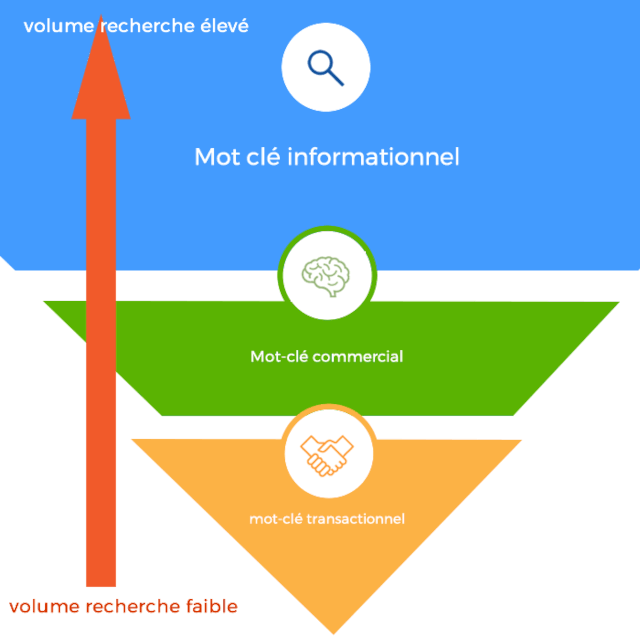
✅ Types of SEO content
On the Web, there is a variety of information available in different forms. Each form of SEO content aims to inform, market, or push for a transaction.
SEO content can take one of the following forms:
- Blog post — Mostly informational — A blog is one of the easiest ways to create a regular stream of SEO content. In general, blog posts are more engaging and more likely to attract links than product pages, so they can be an excellent way to build authority for your site.
- Infographic — Mostly informational — Infographics (large-format images that contain a lot of data on a single subject) can accumulate many page views and links. However, since much of the content is embedded in the image and is therefore not readable by search engines, it is essential to carefully optimize its alt attribute and the rest of the page.
- Slideshows — Informational — A slideshow is a good way to display a series of related images in your article. Sometimes, images are more important than text. Again, optimizing your title, captions, image file names, etc., is important, as search engines have difficulty reading images.
- Videos — Informational or commercial — In general, there are fewer videos on the Web than text pages; therefore, it can be easier to rank on the first page for a competitive keyword by creating a video instead of an article. Depending on the type of site or business you are using, videos can be an excellent way to attract and reach an audience. Consider creating video tutorials or illustrating a process related to your business.
- Guides and comparisons — Commercial — A guide is longer content that explains in detail a product or service (guides and comparisons are often divided into several web pages). You can publish a complete guide on your website or publish an excerpt, asking visitors to fill out a registration form to read the full guide. This can be a good way to generate leads.
- Product pages — Transactional — This is the lifeblood of e-commerce. A good product page can serve as both SEO content and a landing page (landing page) for advertising.
These are just a few of the basic types of SEO content, but don't let this list limit you — the possibilities are virtually endless.

🛠 Tools for SEO content
For good SEO content optimization, you need tools. Of course, you must remain logical, always think about maintaining good readability for the user, and add value to the information transmitted. Regardless of the type of SEO content (text, visual, or video), I invite you to discover tools suitable for beginners at all prices (free or paid) that allow you to optimize your organic search.
Tools for textual SEO content
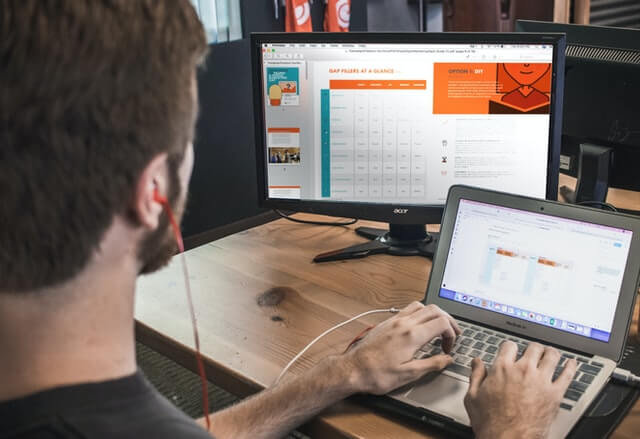
To write a quality text that pleases both your reader and Google, here are the tools I invite you to discover.
SeoQuantum
At SEOQuantum, we offer a complete range of features in 3 content optimization SEO tools.
- Crawler and semantic audit: using this tool, you save time and are efficient. In just a few clicks, you perform a semantic audit of your web pages and can set up an action plan.
- Semantic analysis: with this tool, you are faster in your SEO writing. You find all the keys to adapt your texts to Google and users and no longer suffer from writer's block.
- Thematic cluster strategy: by knowing perfectly the search intent of your readers, you respond precisely to their needs. You adapt your SEO content and stand out from the competition.
To access these three tools, our offers start at 89 euros per month. To find out everything included in our different packages, I invite you to discover our prices.
Google Trends
This free SEO tool allows you to know perfectly the trends of keywords on Google. As a result, you are informed about the current trend of queries in your field of activity and in your region.
Very easy to use, this site is perfectly suited to beginners in organic search. Thanks to the trend history, you know the evolution of your activity on search engines and how to adapt.
To discover this Google tool, you can simply click here.
SemRush
SEMRush is a comprehensive SEO tool praised by many SEO professionals. It takes some getting used to. However, once you get used to it, you have access to a large amount of relevant information.
Although it is not a tool specifically dedicated to content, you will find a lot of data to optimize the SEO of your texts. You have access to a large number of keywords and their search volume in your region.
The basic offer is available starting at $119.95 per month. To discover SEMRush, you can simply click here.
Ubersuggest
The Ubersuggest tool offered by Neil Patel is widely used for keyword research. You can also install a plug-in on your browser to see live SEO information on Google's results page.
Its use is simple and effective, making it a tool perfectly adapted to beginners in SEO. However, be sure to specify your language and country to get relevant results.
The free version allows you to perform three searches per day, while a subscription offered starting at 29 euros per month provides more results. To discover Ubersuggest, you can simply click here.
1.fr
1.fr is an SEO optimization tool that allows you to know the lexical field to write a new text or analyze content that has already been written. Its use is very simple, and the interface is easy to understand.
However, be careful about the relevance of the results offered. Indeed, the AI of this tool does not always make a good distinction between different queries, especially when it comes to double-meaning topics.
A monthly subscription costs at least 45 euros per month. To discover 1.fr, you can simply click here.
Your Text Guru
This SEO content optimization tool is particularly suitable if you want to create a precise brief for your writing team. At this level, it is therefore similar to the offer proposed by the semantic analysis tool offered by SEOQuantum.
It can also be useful for beginner writers who do not know the rules for writing on the Web. However, this type of information can in no way replace a web writing training.
Antidote
Although not strictly speaking a tool for optimizing SEO content, editorial quality is essential for your SEO and the comfort of your readership. Note that versions are available for French and English and are compatible with Microsoft tools (Word, Excel, etc.).
This professional spelling, grammar, and syntax corrector is very powerful and prevents you from leaving typos in your texts. Its browser extension also allows you to correct your emails or your content integrated into your CMS.
Antidote is available starting at 59 euros per year or 119 euros for life. To discover this tool, you can simply click here.
Language Tool
Much less efficient than Antidote, this tool has the merit of being free. By installing the plug-in on your internet browser, the main writing errors in your CMS and your messages are highlighted.
With a simple click, you then get a correction proposal. Be careful, as with any such tool, it is essential to use common sense and not accept everything without thinking.
To discover Language Tool, you can simply click here.
Tools for visual SEO content

To create beautiful infographics and enhance your pages and articles with attractive royalty-free images, you need reliable optimization tools.
Canva
Canva is easy to use and simple to learn. This tool is therefore perfectly suited for beginners and professionals alike. It is undoubtedly the most used software by all those who need quality visual content.
You will find a whole series of infographic and logo templates to add visual SEO content to your publications. This tool is practical for both your website and your social networks.
The free version already gives access to a large database. However, for about ten euros per month, you can benefit from more options. To discover Canva, you can simply click here.
Vista Create (Crello)
Formerly known as Crello, this tool was acquired by Vista in 2021. Vista Create is very similar to Canva. However, some people prefer its manageability and database.
The advantage of this software is that you can create free animated content (GIF). Like Canva, a paid account allows collaborative work with all the actors of your digital communication.
The free formula gives access to more than 50,000 design templates, while the pro formula at 10 dollars per month offers more than 50 million and a team account. To discover Vista Create, you can simply click here.
Infogram
Infogram is a very practical SEO content tool for building an infographic or diagram. You also have the option to optimize your images to adapt them to social networks.
In addition, many YouTubers use this tool, which allows you to create a thumbnail for their videos in just a few clicks. Its use is quite intuitive, so amateurs and professionals can easily find their way around.
The free offer is very limited, so I recommend spending at least 19 dollars per month to fully enjoy Infogram. To discover this tool, you can simply click here.
Pixabay & Unsplash
You cannot use just any image to illustrate your pages and articles on the Internet. Indeed, there are laws that prohibit the use of certain images related to copyright.
To discover these entirely free tools, you can simply click here and there.
#### Gimp
Do you want to resize an image, change its format, or make slight retouches? Gimp is the free equivalent of the famous Adobe Photoshop and allows you to perform many visual manipulations.
Although its use is not innate, you have many tutorials in French available online. Once used to it, even beginners can use it for basic use.
To discover this free tool, you can simply click here.
#### TinyPNG
The weight of the images you integrate into your CMS is crucial to maintaining optimal loading speed. TinyPNG is a small software that doesn't look like much, but it is ultra-effective for compressing your images.
Extremely easy to use, you just need to drag an image into the dedicated window to drastically reduce its size. The essential point is that its quality is not altered by this operation.
TinyPNG is entirely free. To discover this tool, you can simply click here.
#### Image SEO
For your images to be referenced, you must optimize two essential data for SEO: the alt attribute and the file name. This allows you to describe to Google the content of the image you are offering.
This WordPress plug-in is very practical if you are starting in SEO or in a hurry. It saves a lot of time and automates the entire process that allows you to improve the visibility of your content on Google.
You can optimize ten images for free. But for larger needs, you need to spend at least 4.99 euros. To discover Image SEO, you can simply click here.
### Tools for video SEO content

Below, I propose to discover tools adapted to all levels and budgets to optimize your video content.
#### PlayPlay
PlayPlay is the video creation platform that allows marketing and communication teams to turn any message into a memorable video. With this intuitive solution, everyone can create impactful, brand-adapted videos in just a few minutes, without any technical skills. Over 2000 large and medium-sized companies worldwide already use PlayPlay for communication: company news, tutorials, employee interviews, event teasers, and more. The result? Authentic videos that communities love, share, and remember.
#### Magisto
This simple video editing program allows you to create a video in just a few minutes. If you want to quickly and easily create SEO video content, it is a good ally.
Although not perfect, it is very easy to learn. That's why it is popular with many beginners who have no knowledge in the field.
For videos under ten minutes, the premium version at 4.99 dollars will be more than enough. To discover Magisto, you can simply click here.
#### Adobe Premiere Elements 2022
You can trust the range of products offered by Adobe. This is particularly the case with this video editing software perfect for creating short videos and beautiful slideshows.
Its automation helps novices create quality content without the need for prior knowledge. The rendering is close to what a professional would do with a more complex tool.
The one-time purchase of the program costs 99.60 euros. To discover Adobe Premiere Elements 2022, you can simply click here.
#### Loom
Do you want to share your screen to create online video tutorials? For this, Loom is an excellent tool. To personalize your content, you can also display your webcam in a small thumbnail.
Very easy to use, this online tool is perfectly suited for beginners. You can then share your videos using a direct link or download the "mp4" file to publish it on the Internet and social networks.
The free version allows you to create 25 videos of 5 minutes, while for 8 dollars per month, you have unlimited access. To discover Loom, you can simply click here.
## ♟ How to develop an SEO content strategy
Where to start? This is a recurring question for the SEO novice. From experience, I can recommend setting up a search engine optimization strategy that will give you a clear understanding of the ins and outs of your industry in terms of organic search.
Keep in mind that if you have written content randomly, hoping that some of it will eventually rank, it's time to implement a more methodical SEO content strategy.
Here are 3 steps to define and refine your SEO content strategy:
### 1. Define your goals and target audience
First, determine your goals as a website or business. Are you looking to generate sales through your website or new leads? Your goals will determine the types of content you should focus on (see previous section on content types and engagement cycle).
Let's take an example of a strategy:
If you are primarily trying to generate product sales, you should focus on attractive and informative product pages, optimized for searches and conversions.
Your secondary goal is the production of SEO content for a blog useful to the user that illustrates why, who, how, when to use your products/services, linking these pages relevantly using the thematic cluster method.
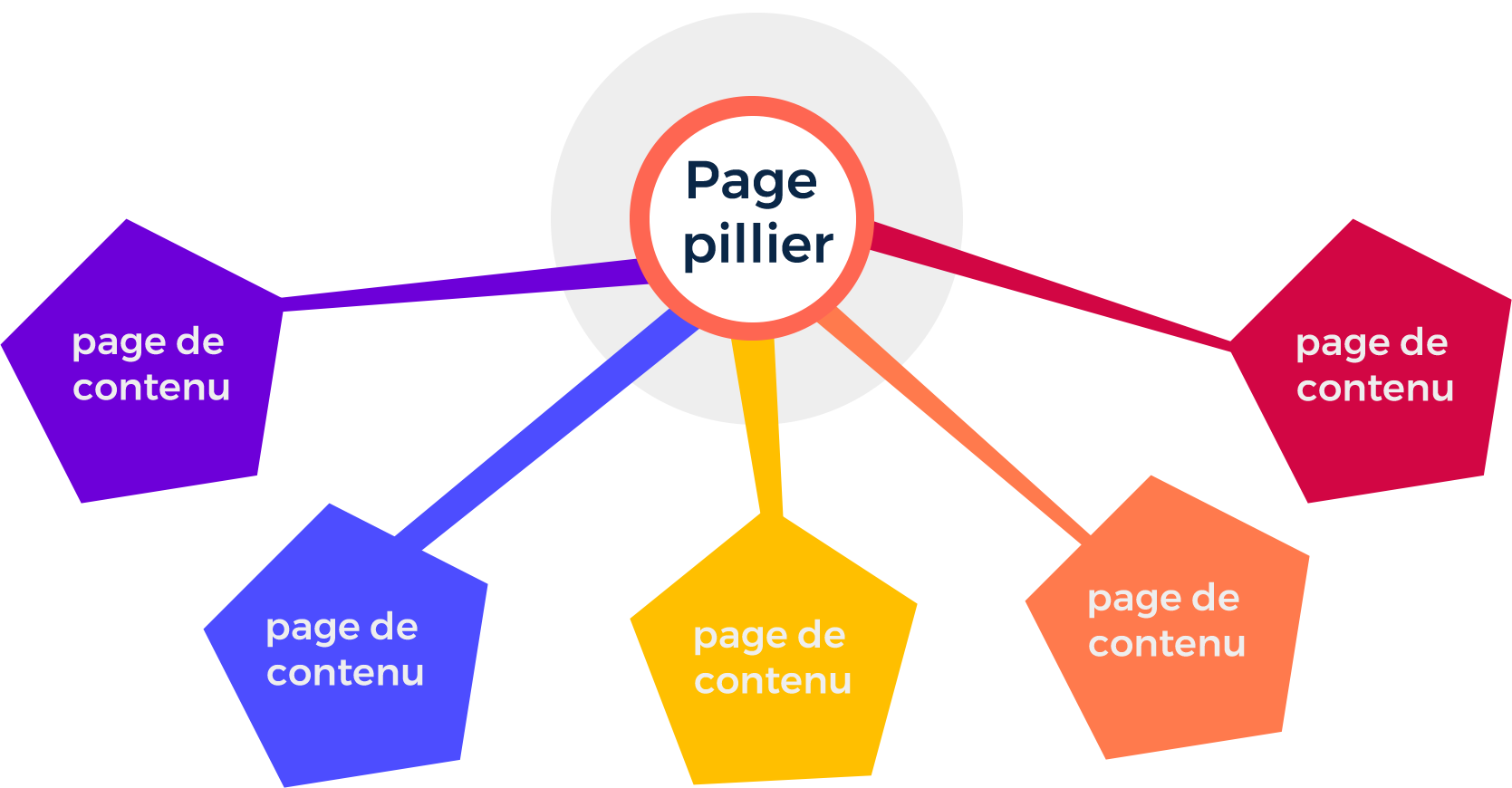
### 2. Create an editorial calendar
Once you have a clear idea of who you are targeting and why, you can start building an editorial calendar. An editorial calendar is a publication schedule that plans when you will publish new content and what type of content it is. This will help you maintain a regular pace and prevent you from rushing to find a new topic at the last minute (which would likely not respect the strategy defined in point 1).
Note: Do not plan too far in advance – There is no point in planning 6 or 12 months in advance, due to possible changes in web marketing objectives, budgets, or personnel…
### 3. Track the performance of your SEO content
Regularly analyze your SEO content to see what works and what doesn't. Keep in mind that SEO takes time to reflect your hard work, especially when you start, as Google is unsure of the quality of your content and slowly tests everything you publish. It can easily take six months from the time you start writing or optimizing your SEO content to really see improvements in Google's ranking.
I wait at least three months after publication before even considering that my content is not ranking for the desired keywords.
For this reason, I recommend checking the search performance of your optimized content about once a month after publication or republication.
To measure the effectiveness of your SEO content, arm yourself with tools like Google Analytics, Google Search Console. Consider the following KPIs (Key Performance Indicator) to measure the success and engagement of your SEO content:
- Number of page views
- Visit time
- Bounce rate
- Number of inbound links
- Number of comments
- Number of social shares (Facebook, Twitter, etc.)
- Conversion rate (which you can define in Google Analytics)
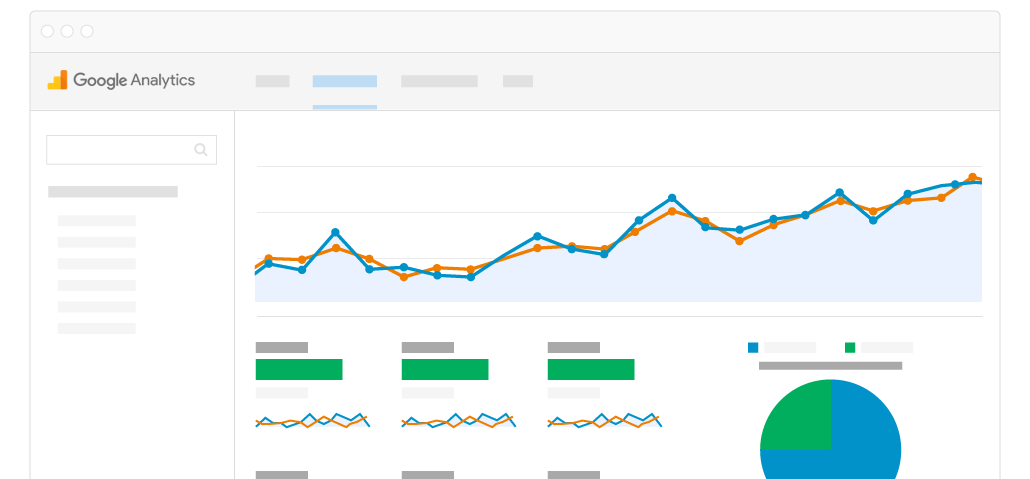
Performance analysis should have two objectives:
1. Study your successes to be able to repeat these strategies — Look for patterns that work. Does your audience prefer infographics? Make more infographics! Adjust your editorial calendar so that you can devote more time and effort to the types of content that convert the most.
2. Take the time to update and improve SEO content — If you have tried to optimize content for a specific keyword but it generates more traffic for a variant, modify and optimize your content for the new keyword. Or if your content is beyond position 15 after several months of publication, modify it, as it is not suitable for search engines.
## 🎨 What is SEO optimization?
On-site SEO, also called SEO "on-site" optimization, is a set of practices applied to various parts of the website to improve its position in Google. To properly optimize this ranking factor, you can first focus on the user experience (UX). You thus ensure that the content is of good quality, that the images are displayed correctly, that the reading is pleasant on all digital media, or that the loading speed of your pages is fast.
Off-site SEO, on the other hand, consists of improving the reputation of your website, which increases the chances that your site will be chosen by search engines and users. This branch includes, among others: obtaining links, optimizing mobile navigation, internal linking, and optimizing social networks. Off-site optimization is a long-term process that takes time and effort.
As you can see, on-site and off-site SEO are two important aspects. Together, they make up a complex SEO strategy. Off-page activities fall under the expertise of digital marketing or SEO specialists, while on-page practices are easier to understand and implement and can be carried out by anyone with a basic understanding of the Web.
## 🏆 SEO optimization in 7 main points
- Create/optimize existing content by taking into account the needs of users. This allows you to gain visibility on search engines, attract more qualified traffic, and build trust.
- Make sure you have an h1 tag on each web page. Not all content management systems automatically use a # tag for titles, so you need to check. The h1 tag is essential because it helps search engines understand what your page is about.
### No. 2: Improve website performance and accessibility
- Optimize images. Compress images to improve website loading time and do not neglect alt tags. Search engines use alt text to identify the content of the web page, so it is an excellent way to make the website more accessible and thus improve its ranking.
- Consult the Web Content Accessibility Guidelines (in English). I invite you to read them and make sure they are respected.
- Consult the Google Starter Guide. This guide is a reliable source regarding SEO best practices. It is written in a simple and clear style and can be understood by everyone.
### No. 3: Gain user trust and encourage engagement through user interface, user experience, and branding
- Improve the performance of your website. Website performance indicators (including, among others, page loading speed) are part of the user experience. Make sure you improve these indicators. Your visitors will be more satisfied, and your conversion rates will be higher.
- Responsive Web Design — In 2015, Google began penalizing sites that were not adapted for mobile phones. The number of visitors using their mobile phones is growing every year. It is therefore essential to optimize your website to meet this new way of using the internet.
- The user interface, images, and navigation are part of the elements that contribute to building trust.
- Add sharing buttons so that visitors can easily share your content on social networks.
### No. 4: Choose the right keywords
Keyword research is one of the most important topics in organic search. It has such a significant impact that it is inconceivable to start an SEO campaign without it. If you have not yet determined your keywords, follow our guide on keyword research in SEO.
- Use keywords in the h1 tag. The closer the keyword is to the beginning of the tag, the more important it is to search engines.
- Insert your keywords in the "Title" tag. You can use a similar word here to the one in your h1 to diversify your SEO.
- Use an h2 tag for subtitles. H2 tags are also very important. Make sure your text is well structured and add ## tags to all subtitles on your page.
- Make sure keywords appear among the first 100 words. Add your keywords in the first paragraph of your page. But be careful: avoid excessive use of keywords, as this has a negative influence on your ranking.
- Optimize the URLs of your pages — Use keyword-rich URLs and, above all, keep them short. According to SEO specialists, short URLs work better.
- Internal links — Internal links allow users to navigate a website, establish a hierarchy between pages, and share the notoriety of a page.
### No. 5: Related topics
- Expand your number of topics and increase your topical authority. Think about keywords and related topics and add them to your content. Google's algorithms perform a semantic analysis of content, so this approach will be beneficial to your website ranking.
### No. 6: Optimize snippets
- Pay attention to meta tags (title and meta description) and the URL format. This is very important, as it encourages the user to choose your link over a competitor's.
- The publication date is important. Search engines need to be able to provide relevant and up-to-date information, so the publication date is important to them, as it allows them to know if the content is recent.
- Choose a relevant and appropriate domain name. Put yourself in the users' shoes: will they want to click on this name? Also, make sure it is consistent with the brand image.
### No. 7: Prioritize quality
- Publish quality content. Avoid plagiarism, write unique and interesting content. There are certainly hundreds of web pages that deal with the subject you are addressing. So always make sure to differentiate yourself by adding value.
- Provide unique data and infographics, different from those of your competitors. Take the time to choose the title of your images well, compress them, and carefully fill in their alt attribute.
Need to go further?
If you need to delve deeper into the topic, the editorial team recommends the following 5 contents:

