I'll admit something to you: being an SEO consultant is not always an easy job. Especially when you're faced with this kind of Google Analytics dashboard.
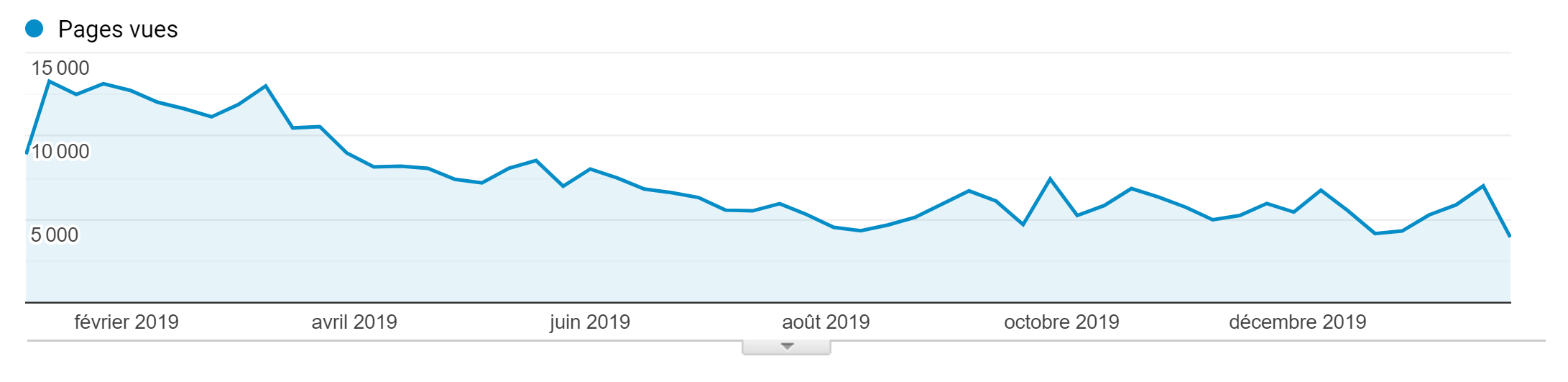
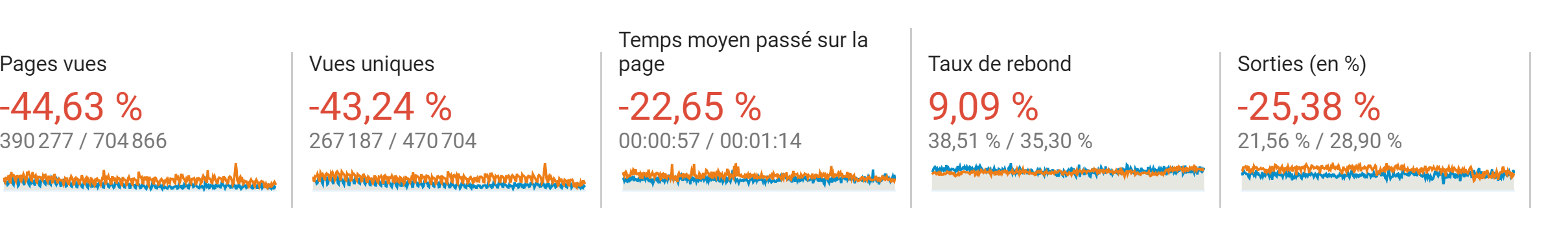
Your throat tightens at the sight of the disaster, and there's only one solution: elbow grease!
Here's how I managed to get out of this situation.
👣 What is an SEO audit?
What should you do when you suspect that a website is not functioning properly? How do you identify the problems? These are the questions you ask yourself when you want to conduct an SEO audit.
But what if you're on a tight budget? This article is for webmasters and SEO consultants who want to fix problems themselves without necessarily hiring an SEO agency.
There are many articles offering advice in this area, and we decided to get serious by creating an SEO checklist with over 130 checkpoints.
You can follow it or read it to understand how I conducted my SEO audits when I was working at an agency.
Thanks to this checklist, you'll be able to perform an audit yourself.
(If you don't have time) It's important to know how to quickly get an overview of a website's health. Learning to generate this type of "pre-SEO audit" takes only ten minutes. No need to buy expensive software; it's mostly free.
💰 How much does an SEO audit cost?
For a basic SEO audit, which would take about 5 to 10 hours, the recommended rate ranges from €700 to €2500, depending on the workload.
For a more detailed SEO audit, between €3,000 and €25,000, after reading this list, you'll understand why an SEO audit takes between 2 and 3 weeks (or even longer).
⚗️ How do you audit a website?
Not all SEO checklists are the same.
Most of the documents found on the web cover the basics of a technical SEO audit without taking into account how Google has evolved. It's possible that a UX issue or on-page SEO problems, especially semantics, are affecting your site's performance.
Technical fixes won't solve the problem permanently. To do that, you'll need to find the root cause.
This SEO checklist covers all the checkpoints and how they should be performed.
The complete SEO audit process:
- Step 1: Technical SEO audit
- Step 2: Site architecture audit
- Step 3: Google audit
- Step 4: Keyword audit
- Step 5: SEO content audit
- Step 6: On-page analysis
- Step 7: Link building and backlink audit
- Step 8: UX audit
- Step 9: Mobile audit
- Step 10: Beware of bad practices
- Step 11: Bonus: Competitor tracking
Remember that these are just checks. The results of these checks should be part of a long-term strategy.
Before starting an SEO audit...
First and foremost, it's essential to be prepared and ask the right questions. You'd be surprised how many SEO problems are related to outdated optimization techniques that may have led to penalties.
Why this SEO audit checklist?
SEO audits are one of those areas where it's all or nothing. By publishing the checkpoints, we want to make an extremely comprehensive list accessible to everyone.
This list helps identify problems, no matter their size, that impact the site's ranking.
🔨 Tools used during a website's SEO audit
I strongly advise against using only one tool when auditing your website. Indeed, you'll likely miss something, which is why I invite you to use many different tools to analyze various elements. Each tool, in my opinion, covers a specific feature. Some are paid, while others offer freemium plans (limited access to features).
SEO Tools for checking site indexing:
- Ahrefs
- Oncrawl
- Botify
- Deep Crawl
- Screaming FROG
- SiteBulb
SEO Keyword Research Tools:
If you want more details on this part, read our article Understanding and Creating the Perfect Keyword List
- Semrush
- Answerthepublic
- Ubersuggest
- Rankxplorer
- SEOQuantum
- YoodaInsight
- Ahrefs
SEO Tools for evaluating backlinks:
- SEObserver
- MajesticSEO
- Moz
- Ahrefs
SEO Tools for tracking your position in Google:
- Monitorank
- Allorank
- Ahrefs
- SEMRush
UX Tools, especially for SXO:
- Hotjar (this page uses it :) )
Mobile evaluation tools:
- Google Mobile Test
- Lighthouse (google chrome)
- Google AMP Validator
SEO Tools for site performance:
- GTMetrix
- Uptrends
- Google PageSpeed
Various SEO tools in my toolbox:
- Google Suite (Google Analytics, Google Search Console)
- Wayback Machine
- GA checker
The step-by-step SEO audit
Below is the list of audit steps by priority category.
Technical SEO audit
Many technical issues go undiagnosed because you don't necessarily see them.
Performing a high-quality technical SEO audit for a client is the cornerstone for the long-term success of your SEO optimization efforts.
The site's technical audit begins with various checks to determine how easy it is to crawl and whether there are any indexing or ranking issues.
| Does the site have a favicon? | Visual check |
|---|---|
| Site availability | uptimerobot.com (cheap and very effective) |
| Broken/redirected internal links | Most SEO crawlers |
| Broken/redirected external links | Most SEO crawlers |
| Use of JavaScript | Screaming Frog |
| Use of HTTP/HTTPS protocol | Most SEO crawlers + sslchecker.com to check certificate validity |
| Are there HTTP pages loading instead of HTTPS? | Visual check + ScreamingFrog |
| Are all pages correctly redirected from HTTP to HTTPS? | ScreamingFrog + WebRankInfo tool (https://www.webrankinfo.com/outils/header.php) |
| Malware and security checks | Google's site security tool: https://transparencyreport.google.com/safe-browsing/search |
| Site speed checks | GooglePageSpeed + GTMetrix |
| Check domain history | SEMRush + Wayback Machine |
| Are there pages duplicated due to poor architecture? | Most SEO crawlers + SEOQuantum Crawler |
| Structured data and schema usage | Google Test Tool + Google Search Console |
| Is the CSS minified? | seositecheckup.com/tools/css-minification-test |
| Is each site page secure and error-free? | Screaming Frog |
| Are there errors in canonical tags? | Most SEO crawlers |
| Can the site be indexed and used without JavaScript? | Chrome Web Developer Extension |
| Do pages have more than 100 external links? | ScreamingFrog + Seoquantum Crawler |
| What platform is the site built on? | Know all the site's technological tools: Google whatsrun plugin |
| Is the platform associated with known restrictions? | Research |
| Is a CDN used? | Google whatsrun plugin |
Having a consistently available and fast-loading website has been a ranking factor for several years, but it has become increasingly important in the mobile-first era.
Site architecture audit
Architecture issues can ruin a site and all future campaigns. A site's architecture plays an important role in its SEO.
A site may have quality backlinks from high-authority sites, but if the site structure and internal links are not well optimized, it probably won't fully benefit from these links.
| HTML protocol check | Most SEO crawlers |
|---|---|
| Pagination checks | Screaming Frog |
| Canonical tag check | Screaming Frog |
| Are URLs over-optimized? | Visual check in Screaming Frog |
| Is there a blog on a subdomain or subdirectory? | Visual check |
| Internal link check | Screaming Frog |
| Are there any 404 error pages internally? | Screaming Frog + Oncrawl + SEOQuantum Crawler |
| Site visualization checks | Screaming Frog + Sitebulb + Oncrawl |
| Internal redirects | Screaming Frog + Oncrawl |
| Is the Robots.txt file configured? | Visual check via site URL+robots.txt |
| Robots.txt check | Google Search Console |
| Are pages correctly blocked by the Robots.txt file? | Check via Google Search |
| Are pages correctly blocked by the meta robots tag? | Screaming Frog |
| Do all pages follow the three-click rule? | OnCrawl |
| Site structure and silo strategy | SEoQuantum Crawler (sitemap) |
| Are URL names properly optimized? | Most SEO crawlers |
| Are error pages existing? | Screaming Frog |
| Are Tag pages disabled for indexing? | Screaming Frog + Oncrawl |
| Does the site use breadcrumbs? | Visual check |
| Is the primary navigation easy to use? | Visual check of UX |
| Footer checks? | Visual check |
| Are all quality content pages accessible within 4 clicks of the homepage? | Most SEO crawlers |
| Menu configuration and usage | Visual check |
Google audit
Ensuring that the website is properly set up with Google is always the first priority. If the client has not successfully verified their Google Search Console, for example, this should be a priority fix before starting work.
Here's a list of checkpoints:
- Is Google Analytics installed correctly?
- Are goals set and funnels correct?
- Has e-commerce tracking been set up?
- Do conversion data display and are they correct?
- Is Google Tag Manager installed correctly?
- Do event data pass correctly to Google Analytics?
- Has Google Search Console been verified?
- Has there been a sudden drop in traffic, rankings, and/or CTR?
- Is Google My Business properly set up for all business locations?
Google Analytics:
| Is Google Analytics installed? | gachecker.com |
|---|---|
| Is the Google Analytics code duplicated? | GA Debug Plugin for Google Chrome (also useful for Google Ads) |
Google Search Console:
| Is Search Console set up? | Check on Google Search Console site |
|---|---|
| Are there errors related to Search Console? | Google Search Console |
| Is there a sitemap.xml file? | Check Sitemap on Search Console, and/or robots.txt |
| Are there discrepancies between pages indexed in Google and the Sitemap? | 1. Check Sitemap and number of pages in Google Search Console 2. Use the command site: sitename.com in Google to know the number of pages |
| Are there manual actions (penalties)? | Google Search Console |
| Are there crawl errors? | Google Search Console |
From Google Search:
| Do search suggestions harm the brand? | Google / Visual check of the type "brand name + scam, unresponsive,..." |
|---|---|
| Google cache analysis | 'cache:sitename' in Google |
Keyword audit
Google expects to find certain keywords on a page. Make sure to use them.
| Is there a keyword strategy in place? | Analysis with the client + SEOQuantum keyword clustering |
|---|---|
| Keyword research | Most keyword tools, read our article on this subject |
| Brand search - Does the homepage appear in the first position when searched? | Google Search |
| Is there evidence of duplication or overuse of keywords? | SEOQuantum Crawler |
| Do keywords appear in page titles? | Ahrefs / OnCrawl / Botify |
| Are keywords in H1? | Ahrefs / OnCrawl / Botify |
| Are keywords in H2? | Ahrefs / OnCrawl / Botify |
| Are keywords in the meta description? | Ahrefs / OnCrawl / Botify |
| Do keywords appear in the main content? | SEOQuantum Crawler |
| Overall, is the site targeting the right keywords? | SEOQuantum Crawler |
SEO content audit
By better understanding your content, you can improve underperforming pages.
| Does the site have comprehensive content? | Visual check + SEOQuantum Crawler |
|---|---|
| Do pages satisfy user intent? | SEOQuantum – Semantic analysis |
| Are pages enriched by a complete semantic analysis? | SEOQuantum – Semantic analysis tool |
| Are all fonts large enough to read? | Visual check |
| Are hyperlinks clear? | Visual check |
| Is the content up to date? | Visual check |
| Are there thin pages (less than 200 words)? | SEOQuantum Crawler |
| Is there internal duplicate content? | Most SEO crawlers |
| Is there external duplicate content? | killduplicate or Siteliner |
| Does content copy external sources? | killduplicate or Siteliner |
| Is the "contact" page easy to find and use? | Visual check |
| Content classification checks | SEOQuantum |
On-page analysis
Sometimes known as best practices, these elements are mostly on-page and easy to change.
| Is page position tracking enabled? | Monitorank / Allorank / Ahrefs |
|---|---|
| Validation to web standards | validator.w3.org |
| Accessibility checks | https://www.webaccessibility.com/ |
Page titles (title)
This is one of the inevitable elements in SEO: the title tag. To go further, consult: 5 Tips on the "title" Tag
| Do all page titles have fewer than 65 characters? | Most SEO crawlers |
|---|---|
| Are there titles with fewer than 30 characters? | Most SEO crawlers |
| Are there signs of keyword cannibalization? | SEOQuantum Crawler |
| Is the keyword phrase close to the beginning? | OnCrawl, SEOQuantum Crawler |
| Do all page titles describe the page content? | SEOQuantum Crawler with page topics |
| Are there missing titles? | OnCrawl, SEOQuantum Crawler |
Meta Description
| Are meta descriptions unique and descriptive? | ScreamingFrog / Oncrawl / Botify |
|---|---|
| Are Meta descriptions missing? | Google Search Console / ScreamingFrog / Oncrawl / Botify |
| Is there duplicate content unrelated to pagination and without a canonical tag? | Google Search Console / ScreamingFrog / Oncrawl / Botify |
| Are there fewer than 70 characters? | ScreamingFrog / Oncrawl / Botify |
| Are there redirects other than 301? | ScreamingFrog / Oncrawl / Botify |
| Are there 5xx errors? | ScreamingFrog / Oncrawl / Botify |
| Do you use ALT attributes on your images? | ScreamingFrog / Botify |
| Are there too many ads on the pages? | Visual check |
| Does the site bombard you with pop-ups? | Visual check |
| Does the site contain a clear call to action? | Visual check |
| Does each page have a clear H1 tag? | ScreamingFrog / Oncrawl / Botify |
| Is the H2 title used throughout the site? | ScreamingFrog / Oncrawl / Botify |
Link building and backlink audit
Google relies heavily on backlinks. So make sure you're on top of it.
| Evaluation of backlink quality | MajesticSEO via TF and CF indicators (both indicators must be consistent) |
|---|---|
| "Spammy" domains | Ahrefs |
| Has a disavow file been created? | Google Search Console |
| Use of anchor texts | MajesticSEO |
| Lost backlinks | Ahrefs |
| Gained backlinks | Ahrefs |
| Broken backlinks | Ahrefs |
UX audit (user experience)
User experience is an SEO criterion. You'd do well to check this factor as it is considered in the EAT evaluation in SEO.
A technically solid website with strong on-page optimization is no longer enough to maintain high visibility on Google. Sites must demonstrate expertise in their field, provide exceptional quality content, and an intuitive user experience.
| Use of video on the site | Visual check |
|---|---|
| Homepage check | Visual check |
| Internal page checks | Visual check |
| "Contact" page check | Visual check |
| 404 error checks | Visual check |
| Track user behavior live | Hotjar |
Mobile SEO audit
Mobile compatibility is extremely important, with over 50% of internet users now using this mode of navigation.
| Page size on mobile | webpagetest.org |
|---|---|
| Use of images | webpagetest.org |
| Image optimization | webpagetest.org |
| Image resizing | webpagetest.org |
| Errors related to Search Console | Google Search Console |
| AMP check | validator.ampproject.org |
| Mobile UX issues (see UX) | Hotjar / Google Search Console |
| Mobile navigation | Visual check |
| Use of video on mobile | Visual check |
| Are buttons and links easy to click? | Visual check |
Bad SEO practices
These practices still manage to infiltrate the site, sometimes without the owner's knowledge.
| Cloaking | duplichecker.com/cloaking-checker.php |
|---|---|
| Satellite pages | Most SEO crawlers |
Bonus: Competitor tracking
Set up your competitive benchmarks before starting. That way, you know where growth has occurred. Understanding what your competitors are doing may be a great way to imitate and improve your SEO campaign.
Your analysis here may not appear at the beginning of the main audit itself, but it will help define your recommendations to the client. You may want to consider creating a separate Excel sheet containing key information on competitor analysis and details on how the client compares to these competitors.
| Have you identified 3 to 5 market competitors? | Client / SEMRush / Ahrefs |
|---|---|
| Total number of pages indexed in Google | Google Search |
| Total number of backlinks | Ahrefs / MajesticSEO |
| Total number of domains | Ahrefs / MajesticSEO |
| Total number of organic keywords | SEMRush / Ahrefs |
| Track the top 20-50 performing keywords (best keywords, average positions) | Monitorank / Allorank / Ranxplorer |
| Domain age | webconfs.com/web-tools/domain-age-tool/ |
In conclusion
Tools should never replace the important work of analyzing and interpreting results by a human. The SEO audit provides a snapshot at a specific point in time, and it's up to you to plan the action plan for various optimizations.
Need to go further?
If you need to delve deeper into the topic, the editorial team recommends the following 5 contents:

