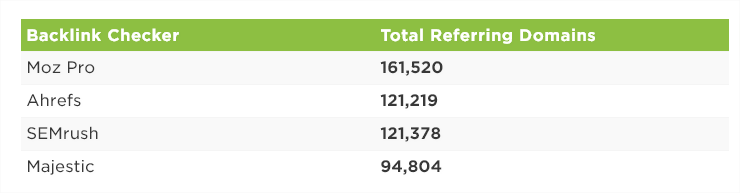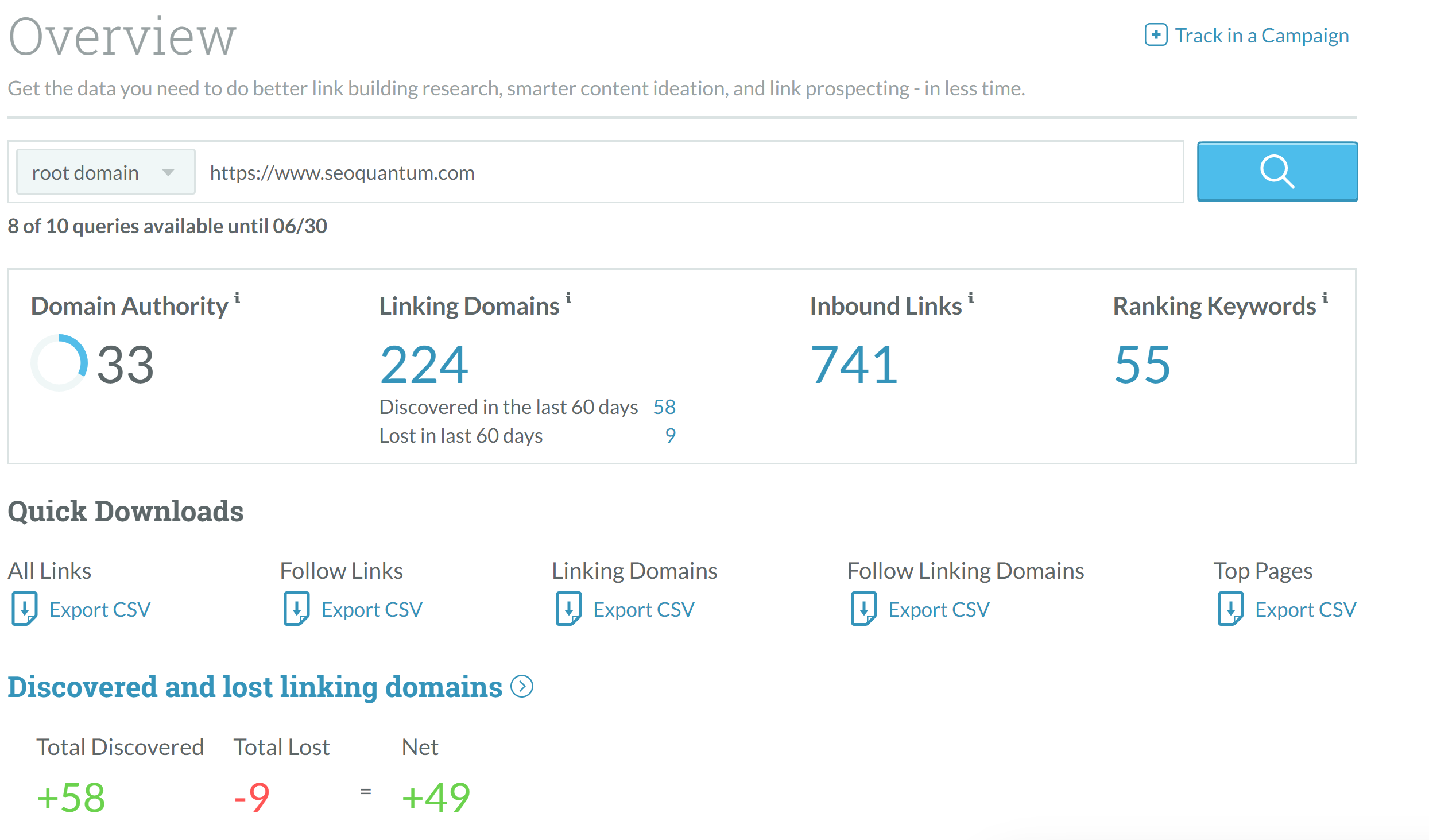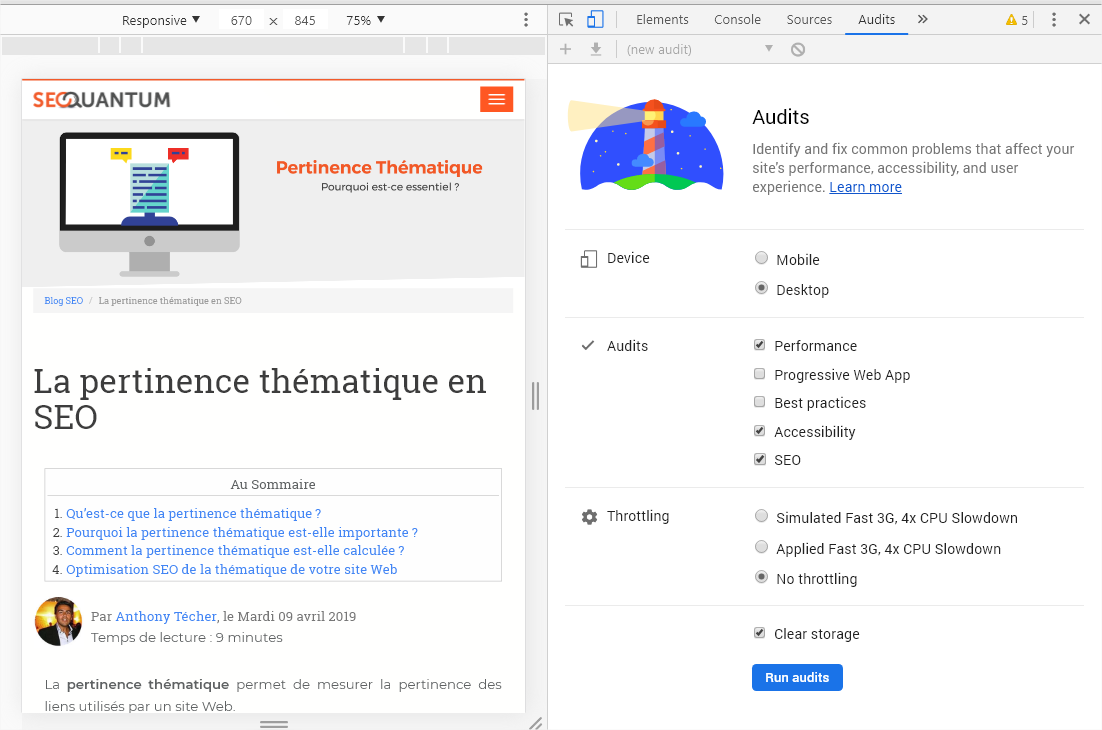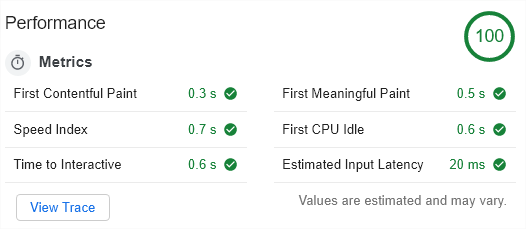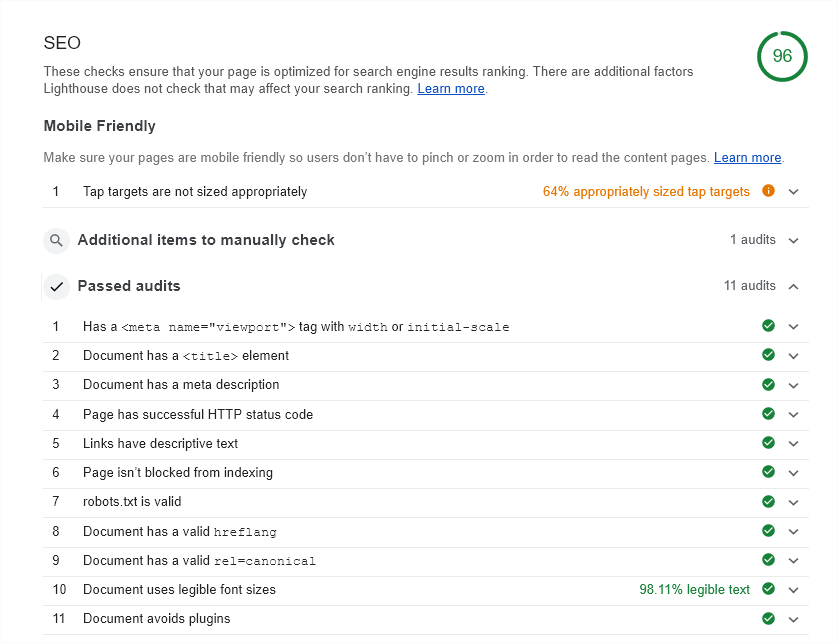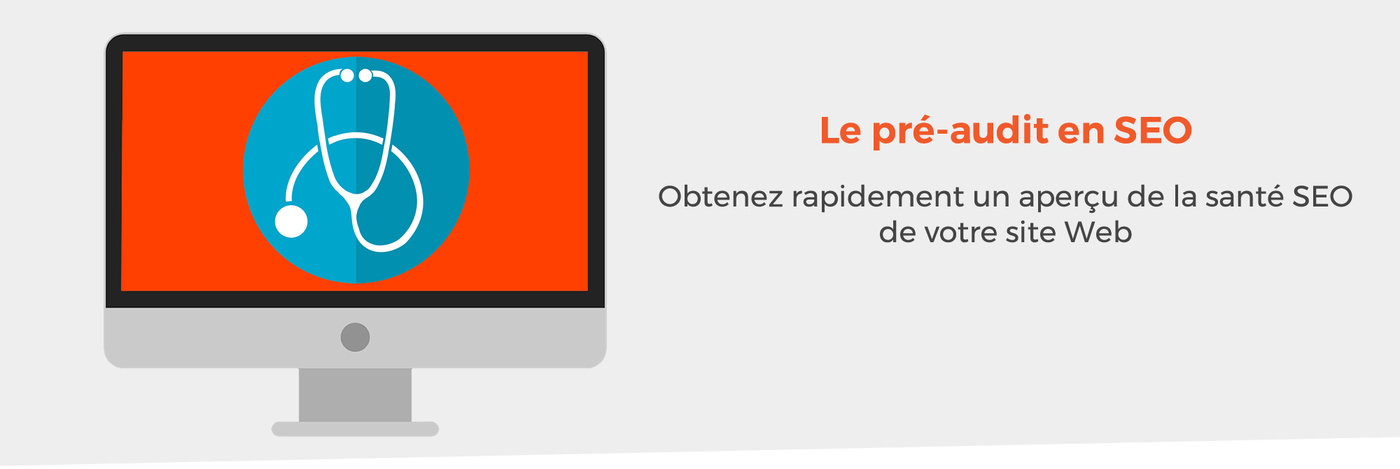Many Marketing Managers or Traffic Managers, although well-versed in SEO specialties, have a poor overall view of this discipline.
It is important to know how to quickly get an overview of a website's health. Learning to generate this type of "pre-SEO audit" takes only ten minutes. There's no need to buy expensive software; it's mostly free.
This guide shows step by step how to create an overview of your website's health. It will allow you to know your competitors' performance and how to improve your website's SEO.
Why a pre-audit?
In an agency, I use the pre-SEO audit in two different ways:
- Sales mode: this type of guide is very useful if you need to prepare a quote or a first sales meeting with your prospect for an SEO service and you need to quickly assess the scope of the work.
- Competition evaluation mode: this point can join the previous one. Assessing the forces at play in your industry allows you to adjust the efforts to be made in terms of SEO actions.
We will see together how to get a general overview without going too much into technical details. Indeed, this pre-audit has a simple objective: to generate an effective and simple overview of a website's SEO health.
Need a
complete SEO audit? Discover our SEO checklist that covers all the verification points as well as how they should be performed.
Step 1: Determine the domain authority
Domain authority can be measured with many SEO tools like Semrush, Ahrefs, Moz, and Majestic.
My opinion: I have used MajesticSEO for many years, especially for its flagship indicator: the Topical TrustFlow. Today, I am coming back from it somewhat, as this indicator is (easily) manipulable by BlackHats.
I recommend MOZ's tool. The company has had its ups and downs over the years, notably with the departure of founder Rand Fishkin. But since they decided to refocus their tool on organic SEO, their software is simply the most comprehensive in terms of authority analysis.
To learn more, visit Backlinko's test.
Domain Authority (DA) is a score assigned to your site by Moz. This number is between 0 and 100. The higher the number, the more relevant your site is considered on a topic. Sites with high scores are better referenced. The score increases with the age of the site, its SEO strategy, and its number of relevant links. It is the most important element of an SEO strategy.
All you have to do to find it is to open Open Site Explorer, type in your site's URL, and click on the magnifying glass. You get 10 free searches per month.
The number at the top left of the screen represents the domain authority (DA).
Below, you will find a summary table of performance based on scores.
| DA |
SEO |
|---|
| 1-20 |
Acceptable. Your site is not prestigious, but you have made progress. Try to continue improving it. |
| 21-30 |
Correct. You have implemented a suitable SEO strategy, but there is still a lot to do. |
| 31-40 |
Performing. Many startups find themselves in this category. It's not bad, and you're starting to get closer to the ideal score. SEOQuantum is here !! |
| 41-50 |
Good. This is where serious things start. It's a good score, and many e-commerce sites are in this category. |
| 51-60 |
Very good. The closer you get to this score, the better your site's health improves. It's a good score. |
| 61-70 |
Excellent. This level is for important sites that benefit from a lot of recognition, many links, and considerable authority in their niche. Many government websites are present here. |
| 71-80 |
Remarkable. You dominate in search engines and master your niche. |
| 81-90 |
Very remarkable. You are among the best. You have succeeded! |
| 91-100 |
Rare. These sites are very well known; Wikipedia, Facebook, New York Times are part of it. Your site will probably never reach this level. Only a tiny fraction of websites have such a good score. |
Remember: a site with a low score needs to be improved.
Step 2: Evaluate the technical quality of the site
Google references better sites with well-built pages and short loading times. If your site has poor technical design or if your site is slow, then your SEO will be poor.
Here's how to diagnose with Chrome's Lighthouse:
Go to Google Chrome, from your site's page (e.g., the homepage), open Chrome's console (via the F12 key on Windows). Then go to the "AUDITS" tab.
You will get an instant report similar to the one below.
Lighthouse will analyze your site's performance and loading time.
Loading time
Regarding loading times, refer to this table:
| Site speed |
SEO |
What to do? |
|---|
| 0-1 second |
Good |
Nothing needs to be changed, everything is fine. |
| 2-3 seconds |
Correct |
Site speed may not be your priority, but you should consider improving it in the coming months. |
| 4 seconds or more |
Bad |
Consider changing hosting, try to remove elements with long loading times, think about optimizing image size and compressing your resources (js and css) |
Technical optimization
To ensure that the main META tags are used, refer to the Lighthouse report (SEO section) or manually check the following points:
- Go to your homepage.
- Display the source code. In Chrome for Mac, use the keyboard shortcut: ⌘-Option-U. Depending on your browser, you should be able to display the source code from the "tools" or "view" menu.
Check for the presence of the title> tag. To do this, use the keyboard shortcut CTRL + F and enter the following expression:
. The page title, if you have one, will then be displayed: You can also search for the source code of the <strong>meta description</strong> (meta name="description" content=). Again, to avoid having to search for it among the lines of code, use CTRL + F.
<div class="media media-element-container media-wysiwyg">
<div id="file-294" class="file file-image file-image-png">
<div class="content">
<img class="media-element file-wysiwyg img-responsive b-lazy" data-delta="6" typeof="foaf:Image" width="1173" height="160" alt="" data-src="https://www.seoquantum.com/sites/default/files/technique.png" src="data:image/gif;base64,R0lGODlhAQABAAAAACH5BAEKAAEALAAAAAABAAEAAAICTAEAOw==" /></div>
</div>
</div>
<p>Here, <a href="https://www.seoquantum.com/en/blog/title-tag-best-seo-practices">title</a> and <a href="https://www.seoquantum.com/en/blog/how-craft-best-meta-description">meta-description</a> are the most important tags. The meta keywords tag is now obsolete, as Google no longer takes it into account to establish a website's position.</p>
<div class="well well-xs">
<strong>Remember: poor site technical design or slow loading speed indicates that improvements are still needed. You should consider them as an important SEO factor.</strong>
</div>
<p>## Step 3: Examine the robots.txt file</p>
<p>A well-referenced site will have a robots.txt file that does not have any major flaws. You need to make sure that the robots.txt file exists and does not prevent robots from indexing important areas of your site.</p>
<p>In your browser, type [yourdomain]/robots.txt</p>
<p>Most sites have a robots.txt file. Yours is probably no exception. Some webmasters create very detailed sitemaps.</p>
<div class="media media-element-container media-default">
<div id="file-292" class="file file-image file-image-png">
<div class="content">
<img class="media-element file-default img-responsive b-lazy" data-delta="7" typeof="foaf:Image" width="298" height="262" alt="" data-src="https://www.seoquantum.com/sites/default/files/robots.png" src="data:image/gif;base64,R0lGODlhAQABAAAAACH5BAEKAAEALAAAAAABAAEAAAICTAEAOw==" /></div>
</div>
</div>
<p>Most robots.txt files consist of simple lists of areas where indexing is not allowed.</p>
<p>Make sure the robots.txt file is there and that nothing important is blocked from access. You can complete your analysis by performing the following Google command: "site:<a href="http://www.mysite.com">www.mysite.com</a>". This command returns the number of pages indexed by the Google engine. If this number is low while the site has many pages, there is usually a directive in the robots.txt that blocks crawling.</p>
<div class="well well-xs">
<strong>Remember: the absence of a robots.txt file or the prohibition of crawling content located in the main areas of a site is problematic.</strong>
</div>
<p>## Step 4: Check for a sitemap</p>
<p>Does your site have a sitemap? Sitemaps are a sign of an organized and easily indexable site, which is positive for SEO.</p>
<p>- If you own a site, you probably already know if you have a sitemap or not.<br />
- If you want to analyze a site you don't own, enter its URL followed by "sitemap. XML" (in some cases, you will need to enter "sitemap_index.xml" under Wordpress).<br />
- If you still can't find the sitemap, use this Google query: the website URL, followed by a space and the following expression: sitemap. xml: <a href="http://www.example.com">www.example.com</a> sitemap.xml<br />
- If you still can't find the sitemap, it probably doesn't exist. If the site has a sitemap, it's a good sign.</p>
<p>Here is the sitemap of the Seo quantum site</p>
<div class="media media-element-container media-wysiwyg">
<div id="file-293" class="file file-image file-image-png">
<div class="content">
<img class="media-element file-wysiwyg img-responsive b-lazy" data-delta="8" typeof="foaf:Image" width="762" height="505" alt="" data-src="https://www.seoquantum.com/sites/default/files/sitemap.png" src="data:image/gif;base64,R0lGODlhAQABAAAAACH5BAEKAAEALAAAAAABAAEAAAICTAEAOw==" /></div>
</div>
</div>
<p>If you don't have a sitemap, you can easily add one to your WordPress site using this <a rel="noopener noreferrer" href="https://wordpress.org/plugins/google-sitemap-generator/">free plugin</a>.</p>
<div class="well well-xs">
<strong>Remember: the absence of a sitemap means poor crawl optimization of the site by Googlebots.</strong>
</div>
<p>## Step 5: Check for title tags</p>
<p>In addition to the</p>
<p></p><title> tag, your site should also use the # , ## , ### , and #### tags.
<p>Check that your site uses these elements by searching for them in the source code.</p>
<p>I recommend using the keyboard shortcut CTRL + F.</p>
<div class="media media-element-container media-wysiwyg">
<div id="file-295" class="file file-image file-image-png">
<div class="content">
<img class="media-element file-wysiwyg img-responsive b-lazy" data-delta="9" typeof="foaf:Image" width="937" height="503" alt="" data-src="https://www.seoquantum.com/sites/default/files/titreh.png" src="data:image/gif;base64,R0lGODlhAQABAAAAACH5BAEKAAEALAAAAAABAAEAAAICTAEAOw==" /></div>
</div>
</div>
<div class="well well-xs">
<strong>Remember: title tags play an important role. Don't neglect them.</strong>
</div>
<p>## Step 6: Check the site's content</p>
<p>A well-referenced site must publish content regularly. It is also important to update content that has already been published. It is very difficult to maintain a position without regularly publishing new content.</p>
<p>- If you are the owner of the website you want to improve or analyze, you probably already know whether or not a blog is attached to it.<br />
- If you work for someone else or are analyzing a competitor's site, simply go to the homepage and look for a link to any content.</p>
<p>If you can't find a blog, don't hesitate to dig deeper and type the following expression into Google: inurl:example.com blog</p>
<p>Articles that are recent and consistent are a sign of a healthy blog.</p>
<div class="well well-xs">
<strong>Remember: content marketing is an essential element of a good SEO strategy.</strong>
</div>
<p>## Conclusion</p>
<div class="jumbtron">
This article allows you to get an overview of your website's SEO health through a pre-audit. It will not answer all your questions, but it provides a simple and comprehensive method.
<p>All the methods presented here are free. You don't have to learn to use software or subscribe to anything. You just need to dig a little deeper. The more you do it, the more instinctive it will become. You will know the keyboard shortcuts and how to search for the most important elements of an SEO strategy.</p>
</div>
<p></p>