Do you want your WordPress site to be visible on search engines? To achieve this, you carefully craft your content and may even seek to create backlinks. But what about the technical aspect? Indeed, if your site does not appeal to users and does not allow efficient crawling for indexing robots, then you have little chance of attracting significant organic traffic! Before diving into endless settings, the first question to ask yourself is: "Is my theme good for my site's SEO?". To find out, I invite you to discover the criteria for a good SEO WordPress theme. Then, I will propose 7 themes known for their excellent performance.
🚀 Quick read: summary table of the 7 best SEO WordPress themes
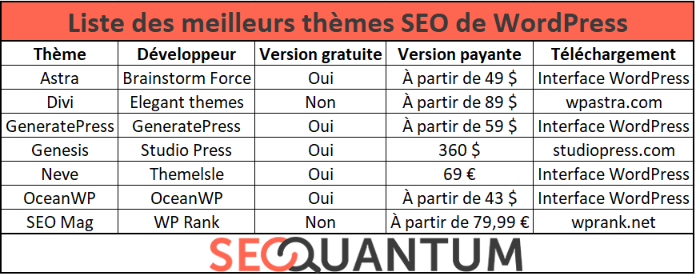
🔎 What makes a good SEO theme on WordPress?
Before discovering the list of the best SEO themes, it is important to know what a good SEO theme on WordPress entails. As is often the case when talking about organic search, the goal is twofold: prioritize user experience (UX) and improve the crawl of indexing robots.
If you have a WordPress site and want to achieve this goal, you must choose the theme that meets these two criteria. They will allow you to optimize your content on WordPress perfectly and improve your visibility on search engines. To choose an SEO-friendly theme, here are 4 important factors to check.
1. Responsive design
A responsive theme adapts to the resolution of all types of screens. Whether on a computer, tablet, or mobile, the displayed elements promote reading comfort, and therefore UX. It is also an important factor in natural referencing, as Google primarily analyzes the mobile versions of websites.
Moreover, a responsive theme displays correctly on all browsers. Even if you mainly target Google, you should not only think about Chrome. Indeed, the site must also be perfectly readable on Firefox, Safari, Edge, etc.
2. Theme weight
For a theme to be lightweight, the code must follow current best practices and be reduced to a minimum. If this is not the case, your site's loading speed will be slowed down, which may annoy your visitors. This factor can also slightly penalize your SEO, as search robots will lose time when analyzing your website.
In addition, other elements related to the theme can slow down the loading of your WordPress site. This is particularly the case when widgets are automatically integrated into the theme or when additional WordPress plugins are required. Note that these elements can sometimes alter the HTML. To find out, simply use this free extension on your browser: Web Developer (Chrome and Firefox).
4. Product updates
The CMS, its plugins, and its page builders are often updated. If your theme is not regularly updated, your site may lose functionality or its display could be altered. Note that a good SEO theme must continuously adapt to changes made on different browsers.
That's why you should always check that your theme is up-to-date. However, it's not always easy to find the update date of a theme. Nevertheless, the 7 themes presented later in this article are very popular. They are therefore regularly updated, and you take no risk in using them.
🎁 5 free SEO themes available on WordPress
A free theme is a good option if you have minimal needs or if you manage your WordPress site yourself and don't have in-depth development knowledge. However, note that each of these themes offers a paid version to improve your rendering and fully customize your website.
1. Astra
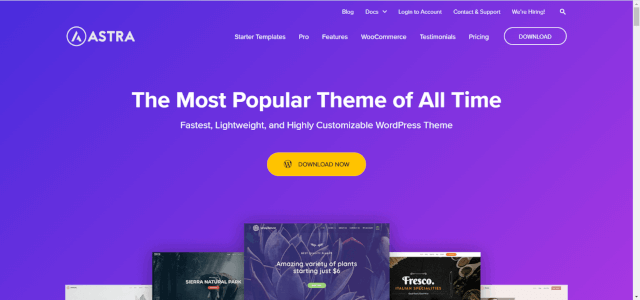
Astra is an extremely popular SEO theme on WordPress. Lightweight, fast, and easy to use, it allows you to easily create professional websites. Whether you have a blog, a showcase site, or an e-commerce site, you'll find what you're looking for! Over 180 designs are available, which will certainly allow you to find the one that best suits your desires.
Its settings are perfectly adapted to the basic factors of natural referencing. You will particularly appreciate its options for adding schema.org tags and its compatibility with Google AMP. Another positive point, this theme is compatible with most page builders available on WordPress (Elementor, Gutenberg, Beaver Builder, and Brizy).
The paid version will be particularly interesting for its additional features related to WooCommerce. In addition, Astra Pro allows you to refine the visual rendering and display an interactive menu. Another feature that could be useful to you is the ability to freely modify the headers and footers.
2. GeneratePress
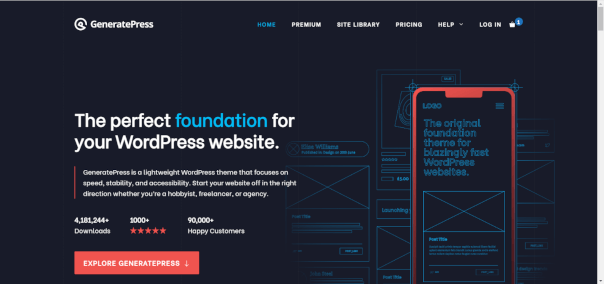
GeneratePress is an extremely powerful minimalist theme. Its simplicity and efficiency undoubtedly make it an intuitive and highly performing SEO theme. The fact that the tool is available in 20 languages is certainly another reason that makes it so famous.
However, the free version is very limited. If you want to make your website more attractive or want to optimize each category of your online store, you won't have much choice but to spend some money! In any case, if you don't want to pay for this theme, you can still make some adjustments to the layout, choose colors, and modify the font.
As you can see, for a professional rendering, you will have to choose the paid version. Indeed, if you want to exploit the best features, you will have to opt for GeneratePress Premium. This way, you can, for example, be more flexible in optimizing your e-commerce or simply enjoy their page builder.
3. Genesis
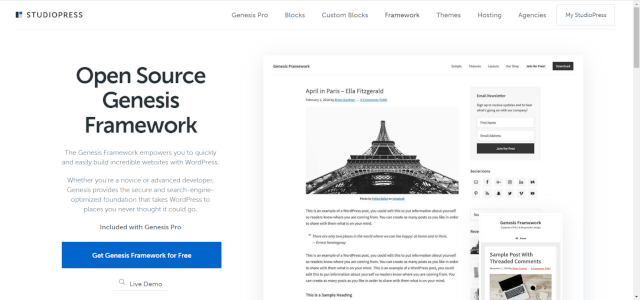
Genesis is another SEO WordPress theme that stands out for its largely streamlined code. As a result, if you choose this theme, your site's loading speed will be excellent. However, its simplicity is such that this theme is mainly suitable for a blog.
Another element to consider before choosing this theme is that its use is complex. That's why I would only recommend this choice to experienced users. If you already have a good knowledge of WordPress and enjoy perfecting the layout, you will certainly appreciate this theme!
Finally, if you want to enjoy an improved page builder, you will have to choose the paid version (very expensive!). Indeed, Genesis Pro allows you to access all the tools of this ultra-powerful framework. This way, you can fully customize your site and adapt each page to your brand image.
4. Neve
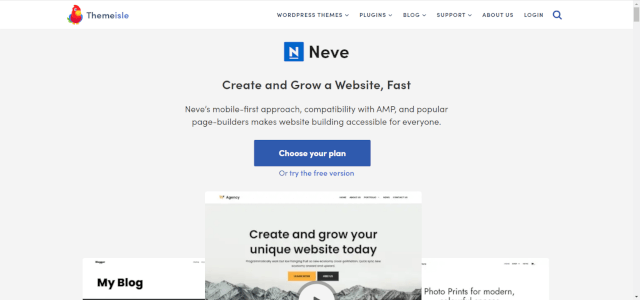
Neve is another SEO WordPress theme that deserves consideration, especially if you want to enjoy ready-to-use content templates. This feature is particularly interesting for varying your content and demonstrating your expertise through case studies.
Moreover, this theme is compatible with all major page builders (Elementor, Brizy, Beaver Builder, Visual Composer, SiteOrigin, and Divi Builder). So, you won't be destabilized if you already have your habits!
If you have multiple websites or want to boost your blog, you might consider purchasing Neve. If you are an e-commerce merchant, note that the paid version provides access to advanced features on WooCommerce. However, the basic options are already integrated into the free offer and are often sufficient for small online businesses.
5. OceanWP

OceanWP has been downloaded over 4 million times! The reason? It is one of the most versatile SEO themes on WordPress. Indeed, it is fully adapted to all types of websites. In addition, its handling is extremely simple, making it a good option for beginners.
Another major advantage is that this theme is pre-configured to translate your pages. So, if you want to create a multilingual site, I highly recommend trying it. In addition, its integration is very simple on a WooCommerce store to improve the customer experience on your site.
If you want to enjoy additional extensions and online demos, you will have to turn to the paid version. With OceanWP Personal (first price), you also have access to a royalty-free image bank and a list of icons that you can directly integrate into your pages.
💰 2 paid SEO themes to download on WordPress
A free SEO theme is a good option for starting or if you have a small budget. However, only paid themes offer features that allow you to achieve a fully customized and professional rendering. In addition to the free choices offered above, here are the 2 best paid options to boost your SEO!
1. Divi
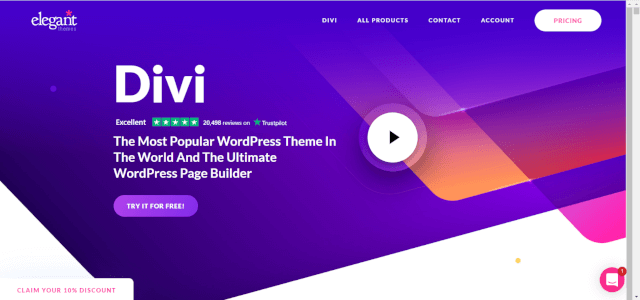
Long criticized for its slowness, the Divi theme is now fully adapted to the needs of users and SEO. Indeed, the developers at Elegant Themes have gone the extra mile to finally offer a fast and efficient product.
In addition, you probably know that Divi is one of the best page builders available on WordPress. So, it's no surprise that this theme is ultra-performing with its own tool. However, its handling is complex for a beginner. Thus, I would only recommend this theme to an experienced WordPress user.
2. SEO Mag
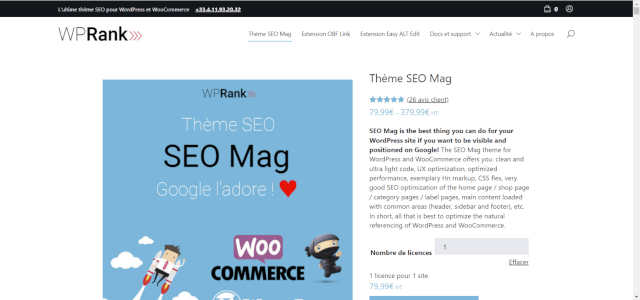
The first major advantage of SEO Mag is that it is a theme developed in France. As a result, you benefit from French technical support and always available during business hours. With a streamlined coding and a particular focus on HTML tags (title and subtitles), this theme is fast and optimized for Google referencing.
Other features, such as automatic image optimization or customization of sidebars, make it a complete and enjoyable tool to use. It's clear that everything has been thought out to simplify user tasks, improve user navigation, and promote SEO.
🎬 Conclusion
By choosing from these 7 SEO WordPress themes, you are sure to offer a pleasant site to your readers while pleasing search engine robots. The advantage of free versions is that you can safely test them before deciding (or not) to switch to the paid version. However, Divi also offers a 30-day "satisfied or refunded" trial period. So, you take no risk in trying it (unless you forget to cancel your subscription!).
And you? Which WordPress theme do you use? Relying on the evaluation criteria detailed at the beginning of this article, do you think it is perfectly adapted to the needs of users and the expectations of Google? If so, and you don't find your favorite theme in this list, don't hesitate to let us know. After testing it to see if it's perfectly SEO-friendly, we'll be happy to add it to this post!
Need to go further?
If you need to delve deeper into the topic, the editorial team recommends the following 5 contents:

